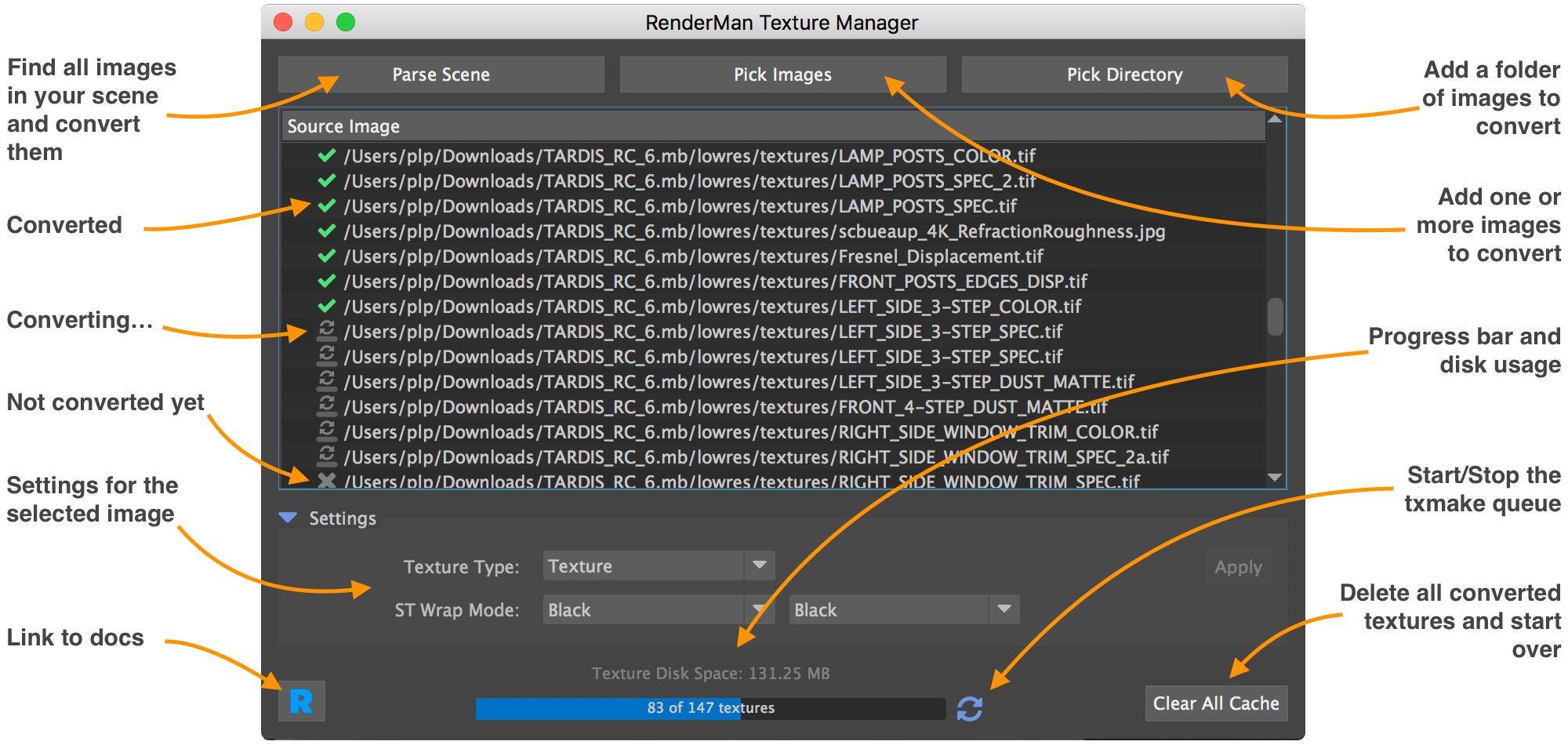
The Texture Manager has one simple role: convert images to RenderMan's texture format, using txmake. It handles single images as well as texture atlases (UDIM, Mudbox, ZBrush).
You can add this pane to Houdini by selecting New Tab and choosing RenderMan Texture Manager at the bottom of the list for New Pane Type.
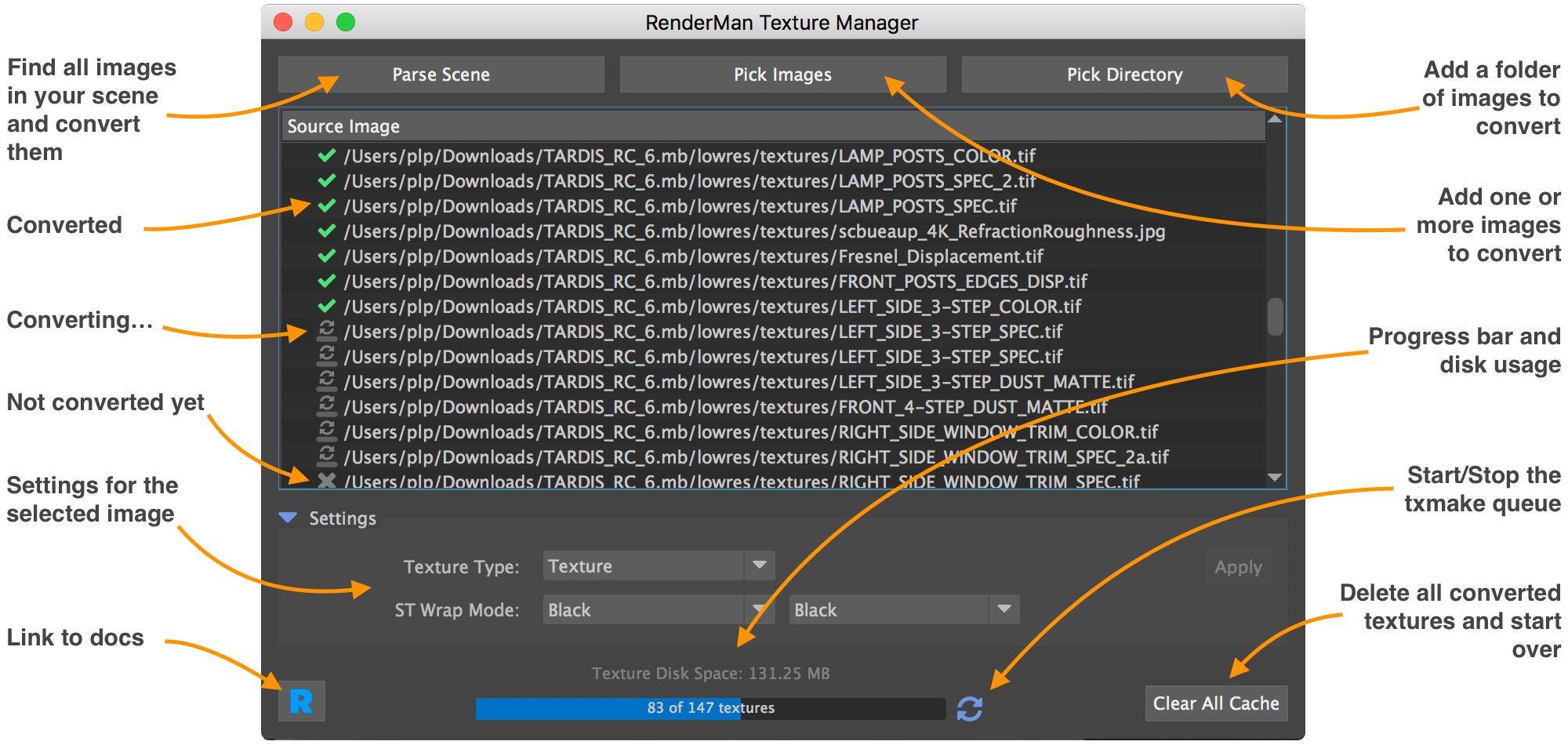
When you open a new scene, the Texture Manager will find all images used as textures and add them to a queue to convert them.
Just press Parse Scene whenever you want new textures to be converted. Pick Image and Pick Directory allow you to pre-convert images without having to know how to use txmake.
By default, the conversion queue is always running, but sometimes you may want to stop the conversion process.
The conversion queue can be stopped and restarted by clicking on the icon on the right of the progress bar. When the queue is stopped, the running txmake processes are immediately killed but existing textures are intact. When you restart, it pick up where it left.
There is a disk usage and progress indicator at the bottom of the Texture Manager window.
Each file in the list also has a status icon.
The texture manager uses a set of rules to choose optimal txmake parameters based on:
pattern, light, lightfilter or imageplane.Custom settings can be defined by the ocio configuration.
The default rules are build for efficiency and you shouldn't have to modify them unless you have specific pipeline requirements |