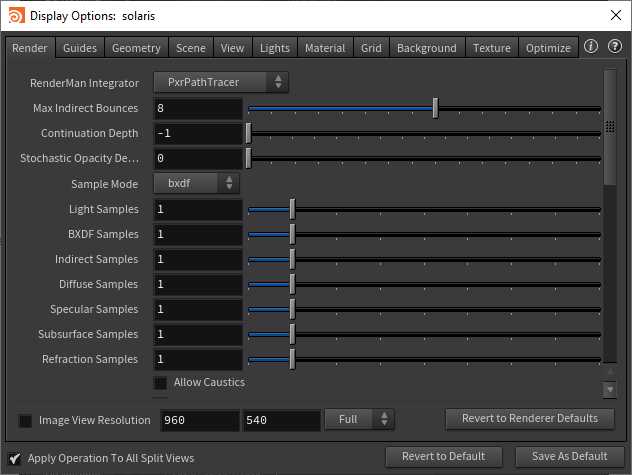When RenderMan for Houdini is properly installed, RenderMan specific parameters are added to the Render Settings LOP under the RenderMan tab. These parameters are the same parameters found on the RenderMan ROP, with some additions (These additions are parameters that exist RenderMan but that RfH handles internally why hdprman in Solaris does not).
You can find out more about the settings for the integrators by looking here and more about renderer options here.
By default, none of the parameters are set in USD unless specified by the control parameter whose options are:
Integrator parameters are included in the RenderSettings (unlike their node representations outside of Solaris). The visible parameters are updated based on the selected integrator.
The Houdini Solaris Render Stage also has control for the Display view. Note that these settings can be overridden by the settings above if a node exists. You may also choose which node to take settings from by viewing RenderMan 23.0 persp (next to the camera choice) > Render Settings > Choose the node with your preferred settings. The render tab contains the correct options.