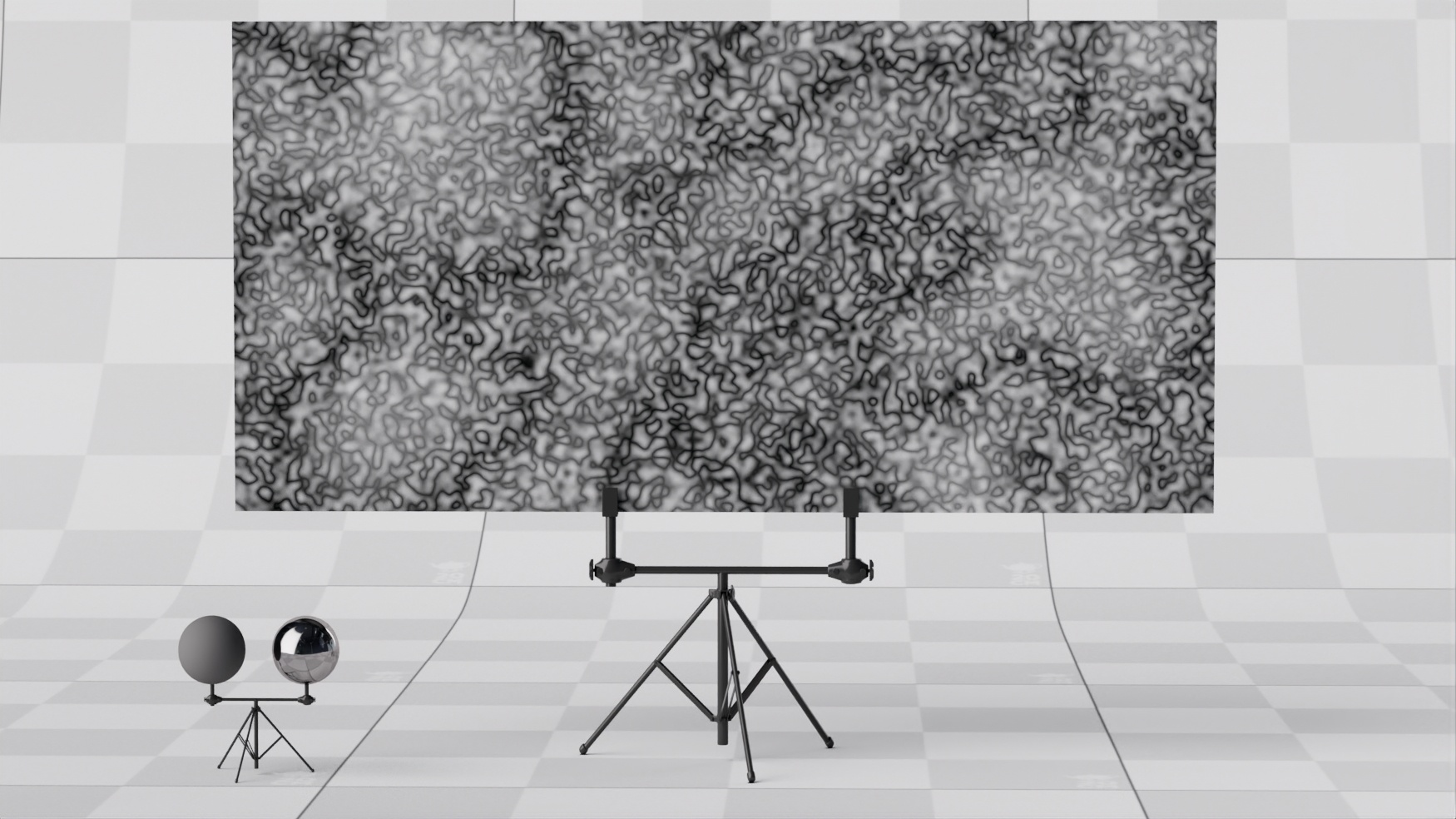
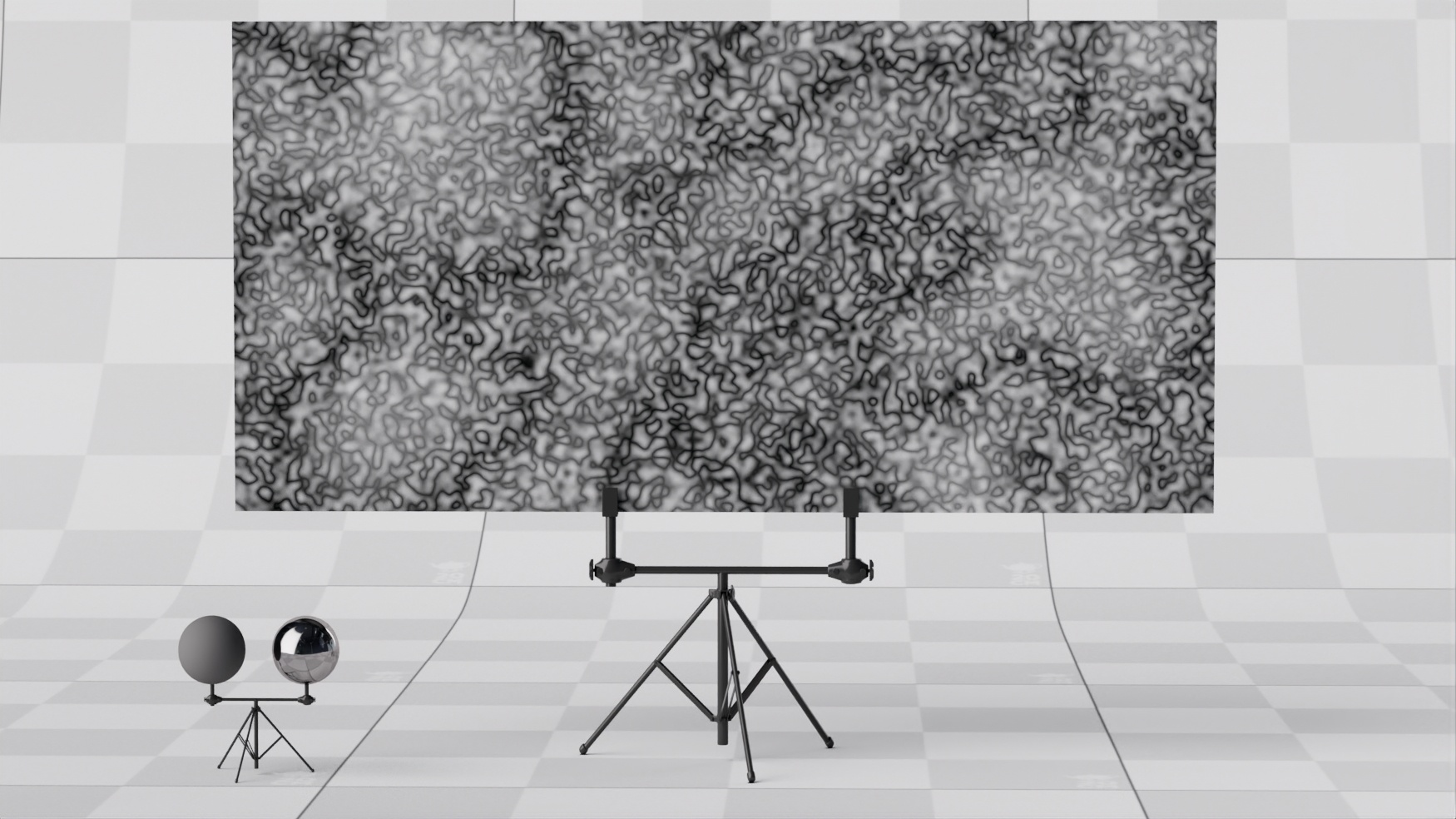
Like all texture style nodes, this node takes a manifold that describes either a 2D or 3D domain to apply a voronoise texture to. The default behavior if no manifold is attached is to apply over P in 3D. This node computes the voronoise function, which is a blend of noise and Voronoi as described by Inigo Quilez.
The jitter and smoothness parameters allow you to create different types of patterns.
jitter=0,smoothness=0 produces a minimum distance non-jittered grid of values, like RSL's cellnoise.jitter=0,smoothness=1 gives a noise function, similar to perlin's.jitter=1,smoothness=0 produces a jittered, minimum distance Voronoi pattern.jitter=1,smoothness=1 produces a combination of jittered Voronoi and noise : "voronoise" !Compared to Inigo's code, this version also adds fractal octaves and turbulence |
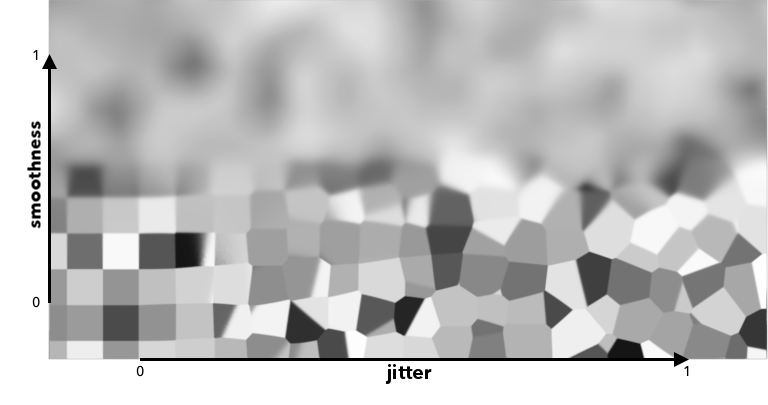
The manifold over which to apply the noise. (The default is P).
Improve contrast when smoothness increases
Increase/decrease smoothness per octave
Wrap the smoothness range (0-1) or just clamp
Change the filter size
A multiplier for the color values in a texture can be used to adjust brightness or manipulate individual color channels
Apply an offset to the result, shifting the colors of the result
Scalar float value
Float Offset value
The result of voronoise texture.
The voronoise texture as a monochromatic color.