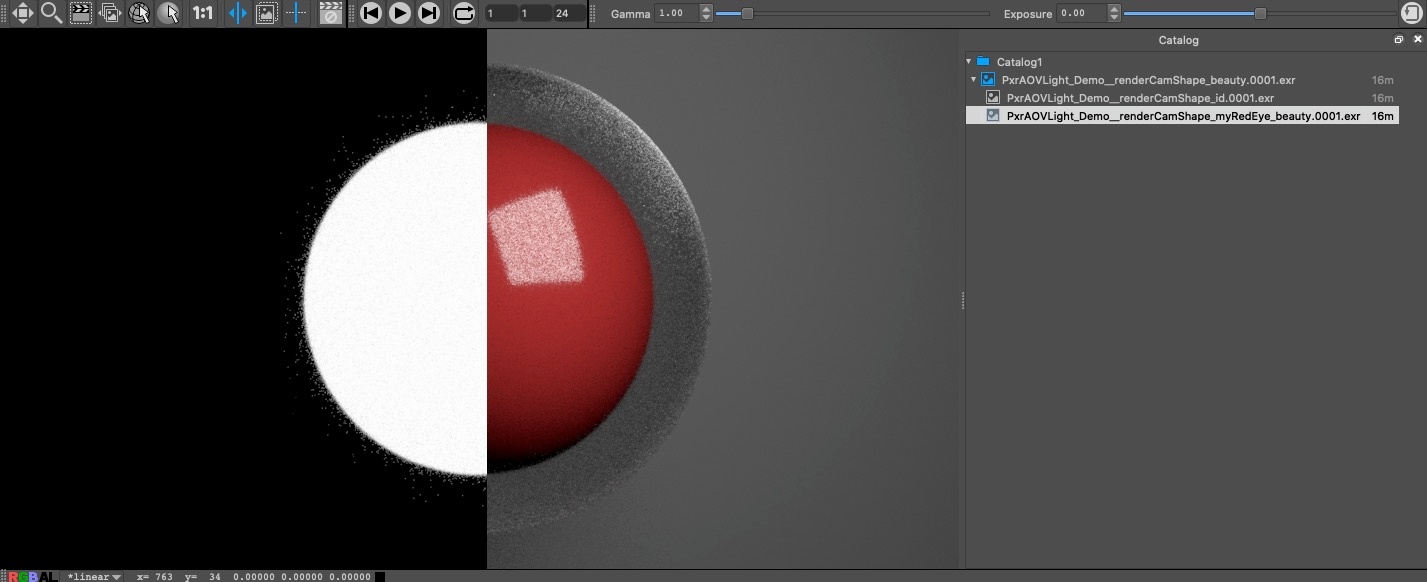
PxrAovLight is a handy utility light that allows a lighting artist to output a shot-specific AOV mask without needing to request one from the shading artists. In this example, we'll break down a common request...getting a refraction AOV for a character's eye (sclera or iris inside a cornea).
To simplify it further, we'll demonstrate it with a red sphere inside a glass sphere.
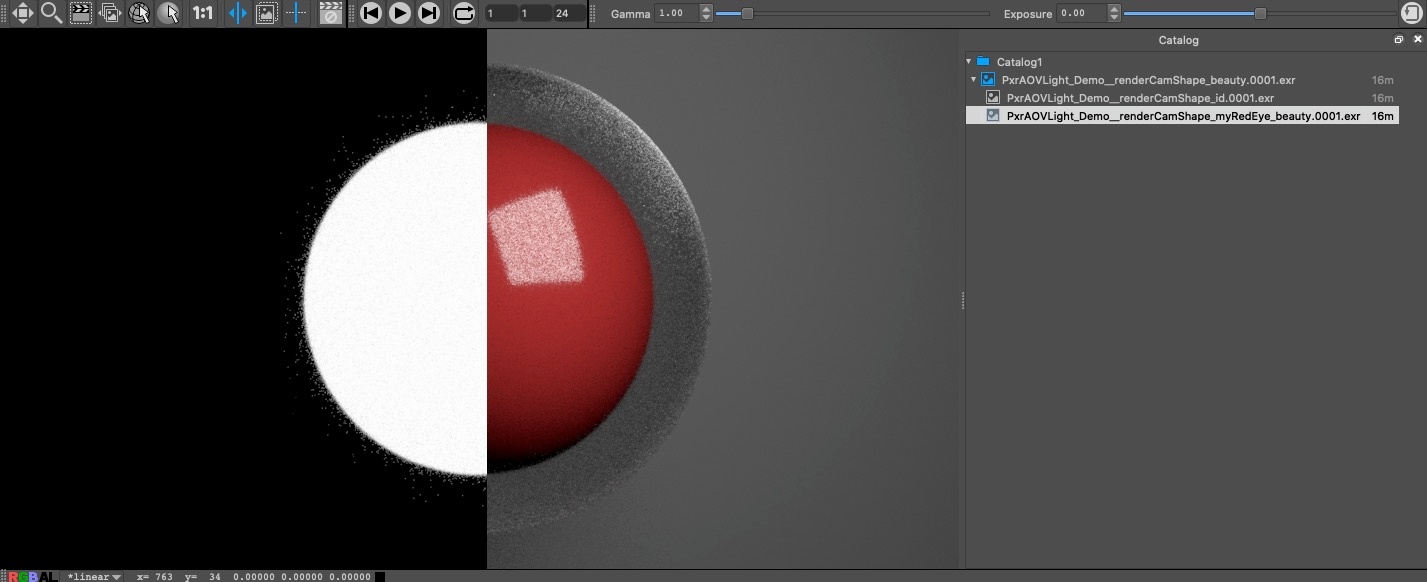
Download a Maya file or inspect a RIB file for this example:
Use light linking to include/exclude pieces of geometry in the AOV. In this example, the PxrAovLight is "off" globally and "on" for the eye in the scene. This linking setup creates a mask of the red sphere inside the refractive glass.
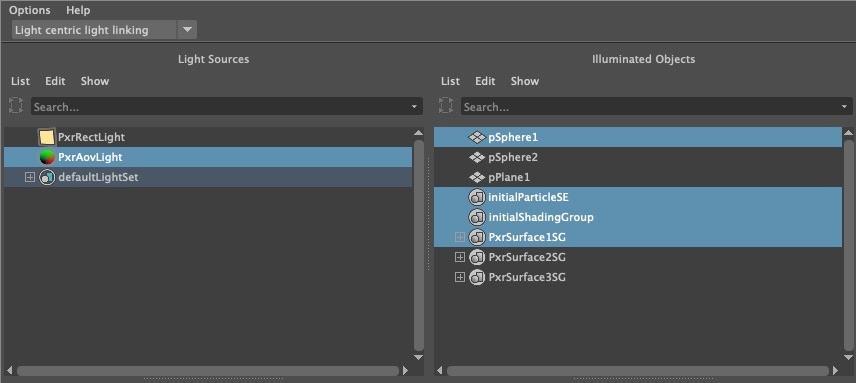
Once you set an AOV Name in the PxrAOVLight attributes, use the Render Settings AOVs tab to define a new display to which PxrAovLight will write.
Make sure the names match, like so:
| PxrAovLight | MyAOVName |
| Channel Source | MyAOVName |
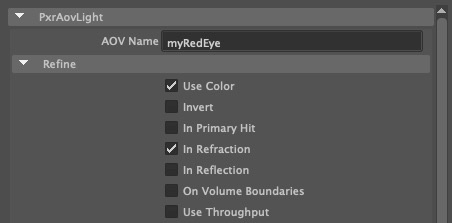

Because PxrAovLight is a "light", light linking and light filters can modify the output AOV.