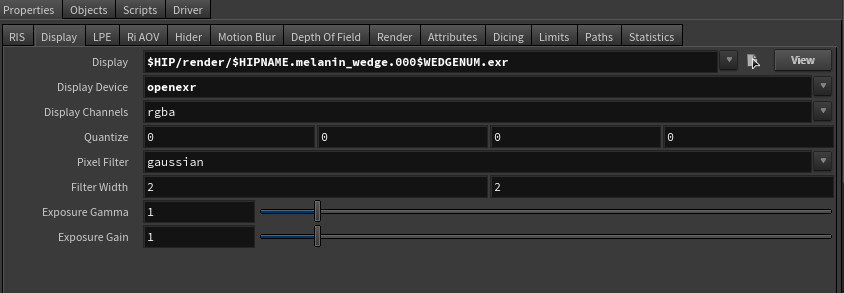
Houdini Wedge Render Node accelerates the process in finding the best settings for your asset/shot.
The following example shows how we can set up wedges for PxrHairColor's Melanin settings.
In your RenderMan RIS ROP, add either $WEDGE (the wedge value) or $WEDGENUM (the number of the wedge step) to your Display output file name.
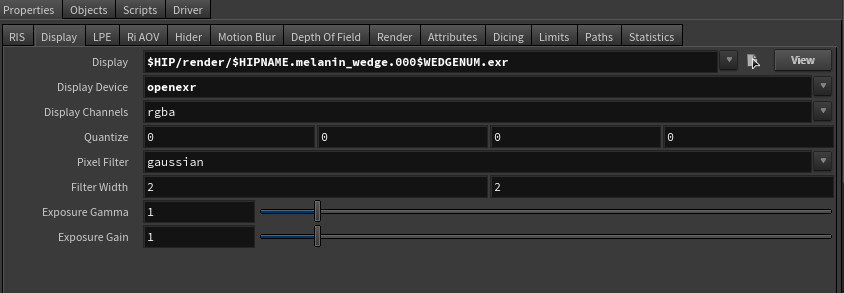
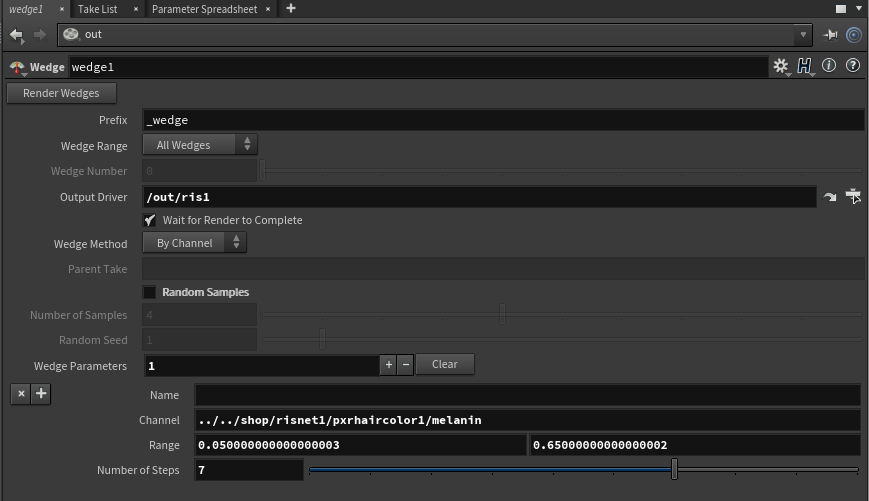
In your wedge ROP, select Render Wedges button to render your wedges.
See Houdini Wedge Render Node for more information on other settings.