Contents
This nodes allows artists to place patterns using a 3D projection as opposed to a 2D solution often used for textures reliant on UVs. This allows selection of Pref (for deforming meshes) and specification of a coordinate system to transform to.
Input Parameters
Scale
Scale the frequency of the feature uniformly in 3D.
Use
| Usage | Value | Default variable | |
|---|---|---|---|
| Current position: P | Use the current (displaced) surface position | 0 | P |
| Undisplaced position: Po | Use the surface position before it was displaced | 1 | Po |
Deform : __Pref | Use a reference position primitive variable in object space | 2 | __Pref |
| Deform & transform: __WPref | Use a reference position primitive variable in world space | 3 | __WPref |
You can only use __Pref and __WPref if these primitive variables have been attached to your geometry using your bridge product. Typically known as a Reference or Rest pose. Note that these are just names, the underlying bridge product provides the data as named, not the pattern node. If using a procedural such as Alembic, be sure the data has Pref baked into the objects on export.
Why use the un-displaced position ?
When using the same 3d noise in the BxDF and the displacement, you should use Po to make sure the patterns are lining up.
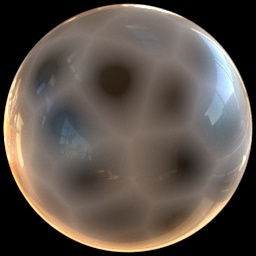
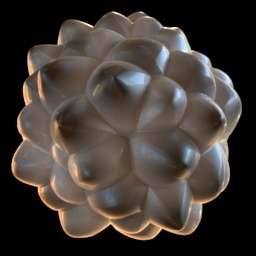
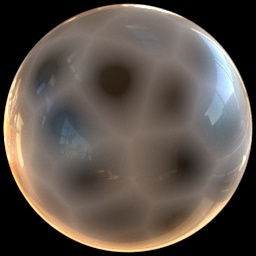
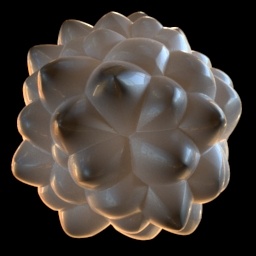
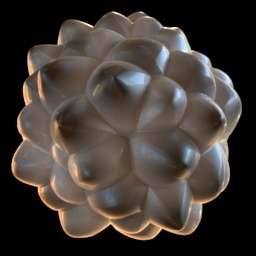
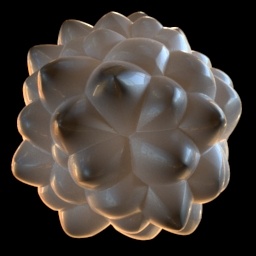
Bad: using P Good: using Po Left: P Right: Po
Pref
Name of geometry Pref (Maya uses __Pref and __WPref).
This field is only used when Use is set to "Deform : __Pref" or "Deform & transform: __WPref" .
If left empty, we assume either
__Pref
or
__WPref
, based on the current Use settings.
Coordinate System
Name of a coordinate system transform to apply to the manifold. (Maya calls these place3d nodes).
If left empty, we use the position in object-space, as this is what you need for non-deforming objects.
Warp
Connect a noise or texture to warp the domain
Warp amount
Slider control the amount of warp
Output Parameters
result
The 3D manifold.
resultX
A float representation of the X component of the manifold.
resultY
A float representation of the Y component of the manifold.
resultZ
A float representation of the Z component of the manifold.
