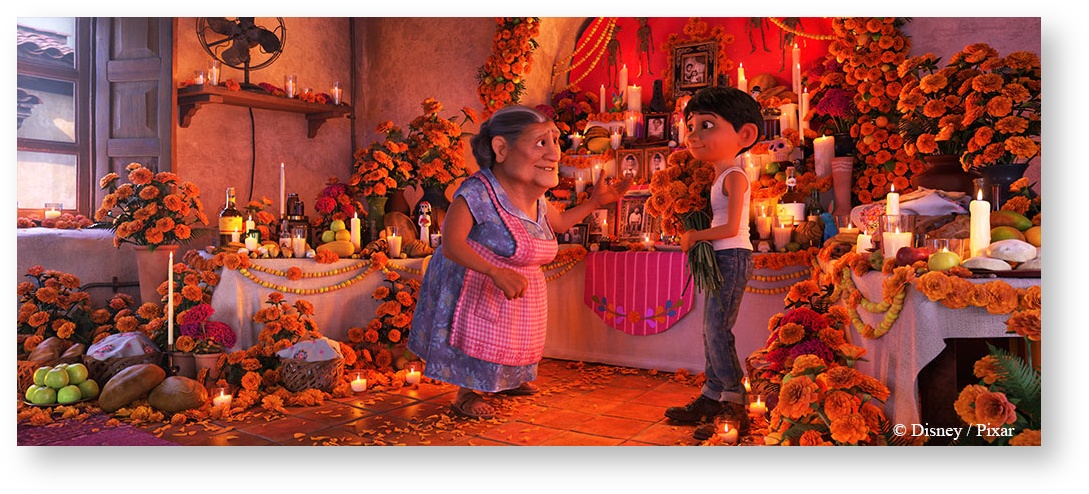Contents
Image from "Coco"
While Materials control the appearance of an object, patterns control the detail by varying the parameters of the material's Bxdf across a surface. This is similar to the way texture artists use textures to control the look of a material. RenderMan ships with a set of patterns that allow texturing, color correction, bumping, and various utility shading systems.
The patterns can be divided into the following categories:
Image Texture
Drive patterns with texture images.
Procedural Texture
Procedurally create noise and patterns.
Manifolds
Manifolds tell the renderer how to apply patterns on a surface. This controls features like repetition, placement, and size.
- PxrManifold2D
- PxrBumpManifold2D
- PxrManifold3D
- PxrProjector
- PxrRandomTextureManifold
- PxrRoundCube
- PxrTileManifold
Color
Create or modify colors in the shading network.
- PxrBlackBody
- PxrBlend
- PxrClamp
- PxrColorCorrect
- PxrExposure
- PxrGamma
- PxrHairColor
- PxrHSL
- PxrInvert
- PxrLayeredBlend
- PxrMix
- PxrProjectionStack
- PxrRamp
- PxrRemap
- PxrThinFilm
- PxrThreshold
- PxrVary
Geometry Nodes
You can use these nodes to calculate geometric properties and vectors.
- PxrDirt
- PxrDispScalarLayer
- PxrDispTransform
- PxrDispVectorLayer
- PxrDot
- PxrCross
- PxrFacingRatio
- PxrTangentField
Baking
These passthrough patterns are designed to allows users to bake arbitrary pattern networks.