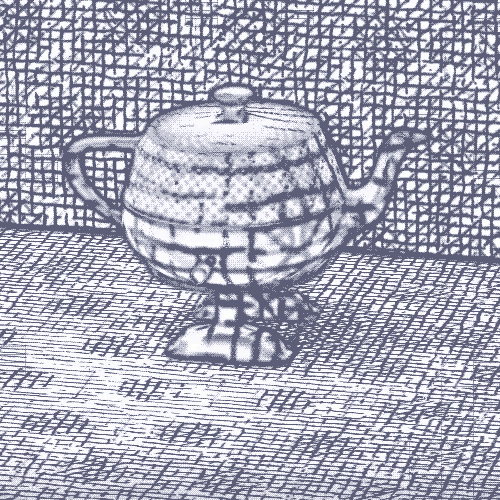Contents
Input Parameters
Random Type
id takes random color float. integer takes integer values. Both for generating variance at adjacent shape nodes for resulting edge detection.
Cam Depth Type
2 modes: length of the camera P, or absolute value of camera P Z component
Lines Page
Section Spread Scale
If random id sections colors are too close together on adjacent objects, tune this value above one to see random colors spread farther apart, resulting in more consistent edge detection across object boundaries.
Albedo Color
Pass through color, can connect output RGB to PxrSurface Diffuse color
Line Albedo Color
Color of lines generated in PxrStylizedLines when Line Color From Pattern option chosen
Line Albedo HSV
Hue, Saturation, Value color corrections of Line Albedo color/map
Line Thickness
If Line Thickness From Pattern chosen from PxrStylizedLines, this line thickness is used for all objects this node attached to.
Line Thickness Remap Switch
OFF: use only float Line Thickness value
ON: connect upstream Pattern (fractal, texture, ...) to Line Thickness, then use remap_min and remap_max below to linearly step between the two. For example: if you have a fractal going between 0..1 plugged into Line Thickness, remap_min=0, remap_max=10, then your final line thickness will be 10 where the fractal is 1 (white) and 0 where the fractal is 0 (black)
Line Thickness Remap Min
If Line Thickness From Pattern chosen from PxrStylizedLines and upstream node connected to Line Thickness, use this min value to remap upstream 0 value to. Example: if PxrFractal is plugged in upstream to Line Thickness, the 0 (black) value in the PxrFractal pattern will remap to this min
Line Thickness Remap Max
If Line Thickness From Pattern chosen from PxrStylizedLines and upstream node connected to Line Thickness, use this min value to remap upstream 0 value to. Example: if PxrFractal is plugged in upstream to Line Thickness, the 1 (white) value in the PxrFractal pattern will remap to this max
Line Mask
Mask out unwanted areas for resulting edge detected lines by plugging upstream node texture or pattern.
Hatching Mask
Mask out unwanted areas for resulting hatching by plugging in upstream node texture or pattern. Stores value in GREEN channel of NPRlineMask AOV
Sections Map Switch
Use map in sections \map below to define variance in image instead of random id
Sections Map
Optional color map to add lines where they don't get detected by random id per object. For example: if edge detection is desired to be triggered along the chin of a character where the random sections id is not different, plug in an upstream texture map that has 2 different colors painted in the desired area, and the resulting sections map will be passed to edge detection algorithm. The default of black (0,0,0) doesn't trigger change.
Sections Map Black Mask Switch
Where it's black in custom sections Map, composite over existing sections random color
Sections HSV
Tint Sections Map in HSV. 1st input = Hue, 2nd input = Saturation, 3rd input = Value
Hatching Projections Page
Hatching Mask
Mask out unwanted areas for resulting hatching by pluging in upstream node texture or pattern. Stores value in GREEN channel of NPRlineMask AOV.
P Triplanar
P: object space P, __Pref: if exists as primvar, Input P Triplanar: upstream PxrManifold3d connected to inputPtriplanar inputs on this node.
Input P Triplanar
If using Blended Triplanar Projections in PxrStylizedHatching, optionally plug upstream point P XYZ into RGB here. For example: for a deformation animation of a character, a custom __Pref via PxrProjector or PxrManifold3d can be connected here.
N Triplanar
N: default global N, __Nref: if exists as primvar, Input N Triplanar: any upstream XYZ for N user connects into inputNtriplanar inputs on this node.
Input N Triplanar
If using Blended Triplanar Projections in PxrStylizedHatching, optionally plug upstream normal N XYZ into RGB here. Example: for a deformation animation of a character, a custom __Nref via PxrProjector or PxrManifold3d can be connected here.
Input Texture Coordinates
If using Texture Coordinates in PxrStylizedHatching, optionally plug upstream point P XYZ into RGB here. For example, a custom camera projection is desired, plug PxrProjector upstream here.
Triplanar Scale X
Scale X component of P for triplanar projections to change frequency of texture on that plane
Triplanar Scale Y
Scale Y component of P for triplanar projections to change frequency of texture on that plane
Triplanar Scale Z
Scale Z component of P for triplanar projections to change frequency of texture on that plane
Changing Triplanar Scale XYZ from 1 to 3 on Teapot