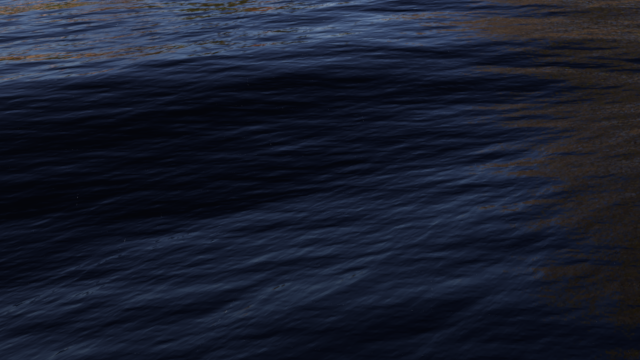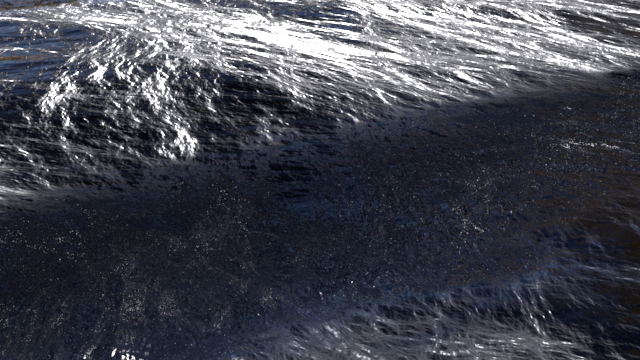Contents
On the Beautiful, Briny...
A Tessendorf Ocean generator. Code contributed by Amaan Akram (www.amaanakram.com).
This produces a bumped normal that can be fed into a displacement shader to create ocean-like waves.
Input Parameters
Resolution
Specifies generated texture resolution. Valid settings are 3 through 7. Each value generates the following resolution:
- A value of 3 generates a resolution of 128x128
- 4: 256x256
- 5: 512x512
- 6: 1024x1024
- 7: 2048x2048.
Ocean Scale
Size of the ocean patch in meters. Larger values "fit" a larger expanse of the ocean into the rendered geometry.
Seed
Seed for the random number generator. Different values produce different ocean patches.
Current Time
Current scene time in seconds. Use an expression to drive this parameter.
Repeat Time
Waves loop (repeat their shape) after the specified amount of time in seconds.
Fade
Fades (scales) the ocean vector displacement strength.
Chop Amount
The sharpness of the peaks of the waves is controlled by this parameter. Also affects foam values.
Velocity
Controls the size of the waves. Higher velocities make fewer, but bigger waves. Lower velocities make a calm ocean.
Wave Speed
Speed multiplier for waves.
Cutoff
Defines a smoothing factor for the overall ocean surface. Cuts off (removes) waves with wavelengths smaller than the specified value.
Wave Height
Height multiplier for waves.
Wind Direction
The direction the waves travel in.
Damp
Bias waves traveling in the direction of the wind. Value of 0 makes waves travel opposite to the wind direction. 1.0 makes the waves travel in the wind direction only.
Wind Align
Align waves perpendicular to the direction of the wind, as observed in shallow waters.
Invert Foam
Makes wave peaks appear white, instead of making wave troughs white.
Gamma
Gamma factor to apply to the eigenvalue output.
Brightness
Multiplier for the eigenvalues.
Normalize
Whether to normalize the eigenvalues. See fMin and fMax.
fMin
fMin and fMax are used to normalize the eigenvalues, which can go into negative and positive values. See render log for typical values on a frame.
fMax
fMin and fMax are used to normalize the eigenvalues, which can go into negative and positive values. See render log for typical values on a frame.
Write File
Writes out a full-float OpenEXR vector displacement map sequence in object space.
Output Folder
Path to the folder for output images.
Postfix
Provides any postfix to apply to the generated file to identify it uniquely.
Current Frame
Set an expression for the current frame for frame padded sequence names.
Ocean Depth
Slows down waves as depth decreases.
Surface Tension
Capillary waves that run on top of the ocean surface. For small-scale effects only. See the original Tessendorf paper for details.
Invert T
Inverts the t parameter for the manifold.
Manifold
Provides the domain over which to apply the displacement. Defaults to s,t.
Output Parameters
outputDisplacementRGB
The bumped normal.
outEigenvalueFloat
The eigenvalues.
Example Usage
To quickly get a convincing-looking ocean render, we can use PxrSurface (using the Glass parameters) as the Bxdf. The only thing we want to tweak is the Refractive Index (eta), which we'll change to 1.33 to match the value of water.
For the displacement, we can use the PxrDisplace shader. Connect aaOceanPrmanShader's outputDisplacementRGB output.
Below is an example render with the default settings for aaOceanPrmanShader. The ocean is being lit by an environment light using the Luxo-Jr_4000x2000.tex texture that is included with RenderMan.
A calm ocean.
Depending on the size of the object, it may be necessary to increase the Resolution parameter. For the next render, because of the size of the plane, Resolution has been increased to 7. Also, Chop Amount is increased to 10.0.
Things are getting bumpy.
To add some simplistic white foam, we can add a diffuse layer to our ocean, by adding diffuse to our PxrSurface.
Create a PxrLayerSurface shader, and connect the outputDisplacementRGB output to the (diffuse) Bump parameter and set the (diffuse) Color to something closer to white. Make sure that the specular and clear coat lobes have been disabled.
For the layer mask, we can use the outEigenvalueFloat output from the aaOceanPrmanShader pattern. It's necessary that the values fall into the 0-1 range. We can easily enforce that by using a PxrRemap node. Connect the PxrRemap to the layer mask parameter. Because PxrRemap only works with colors, we can use a PxrToFloat3 to convert the outEigenvalueFloat to a triplet. Set the Input Min and Input Max to -5 and 5, respectively, on the PxrRemap node.
Lastly, turn on invertFoam in the aaOceanPrmanShader node so that the white appears at the wave peaks. You should then get a render similar to the image below.
Not so calm anymore.