Contents
The denoiser can be run via an artist-friendly UI and can be run here :
$RMANTREE/bin/denoise
Single Frame
Select this if you wish to denoise a single frame
Cross-Frame
Select this option if you want to denoise a sequence of frames
Add Directory
This option will allow you to choose a directory that contains the frame(s) you wish to denoise.
Preferences
Options to clean up jSON files and whether to launch the denoising process in LocalQueue
Logs
Lists current denoising progress and any errors that have occurred.
Passes
Select which passes you wish to denoise
Flow
Whether to compute optical flow.
Verbose
Prints further information about the denoising process
Inc. AOVs
Include AOVs in the output image for debugging
Save To
The output directory to where you'd like your beautiful denoised renders to be placed.
Whilst it might sound obvious, always make sure you add a frame number to your filename, otherwise, the denoiser will fail, even if you are rendering a single frame.