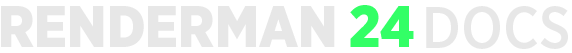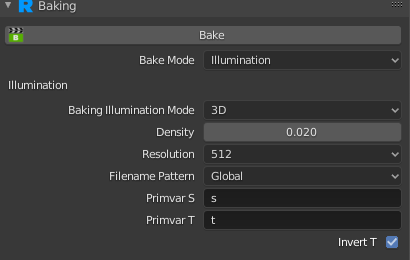Contents
Blender Setup
Baking can be set up in the render properties , under the Baking panel.
Bake
This will start a single frame bake render. If you want to do multiple frames, or want to do a batch render, use the External Bake Render button (see Batch Rendering in Blender)
Bake Mode
Choose between Pattern, Illumination, or All. For Pattern, this requires either a PxrBakeTexture or PxrBakePointCloud somewhere in your object's material shader network. For Illumination, each of your AOVs will be baked into a pointcloud (.ptc) file or a 2D texture file. Selecting All will bake both patterns and illumination.
Baking Illumination Mode
When baking illumination, 2D will bake to a 2D texture, 3D will bake to 3D pointcloud file (.ptc).
Density
When doing 3D baking, this determines the density of the point cloud. Lower numbers will create denser point cloud files.
Resolution
If 2D baking, determines the resolution for the 2D texture to write.
Filename Pattern
When doing illumination baking, this control filename pattern that should be used. Global will bake all objects into one file. Identifier will bake a file per object and use the object's name for the filename. Filename Attribute will use whatever is set on the object's filename attribute in the Baking panel (see the object properties )
Primvar S/Primvar T
For 2D baking, you can use a different UV set by setting the name of the primitive variable RenderMan should for use for u and v.
Invert T
Whether or not RenderMan should invert the value in the T direction texture coordination.