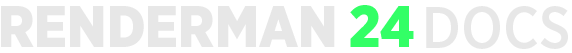Contents
Working with UDIMs in Blender is very straightforward.
If your textures use the Mari UDIM style and the filename is: Diffuse.1001.tex, you need to set the Atlas Style to UDIM (Mari) and in the filename parameter, use Diffuse.<UDIM>.tex for the textures to load into their correct UDIMs.
Note : <UDIM> can be in either UPPER or lowercase <udim>
A Mari UDIM example for the first UV tile would be Diffuse.1001.tex where "1001" replaces <UDIM> in the texture filename.
Value | Filename | Atlas Style | Use in path | Alternative |
|---|---|---|---|---|
| 0 | Diffuse.1001.tex | UDIM (Mari) | Diffuse.<UDIM>.tex | Diffuse.<udim>.tex |
| 1 | Diffuse.U1_V1.tex | UV Tile Base-1 (Mudbox) | Diffuse.<U>_<V>.tex | |
| 2 | Diffuse.u0_v0.tex | UV Tile Base-0 (Zbrush) | Diffuse.<u>_<v>.tex |
Please refer to the full PxrTexture page for more information