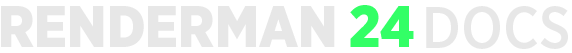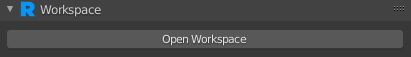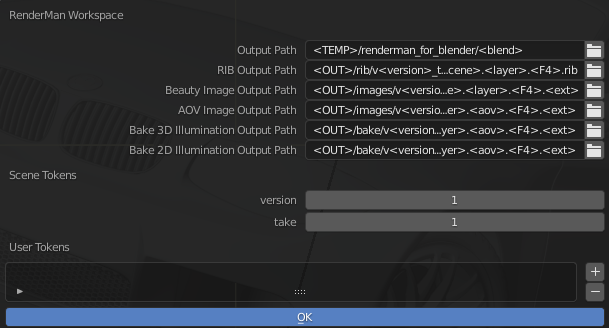Contents
The workspace editor allows you to control the various aspects of asset management for RenderMan for Blender. To open the editor, go to the output properties and click Open Workspace.
A new window should open that looks similar to the image below
Output Path
The root output path for all generated files for the scene. Can be referenced with the <OUT> token in other paths.
RIB Output Path
Controls the output path and naming of RIB files.
Beauty Image Output Path
Controls the output path and naming of the beauty image.
AOV Image Output Path
Controls the output path and naming of the secondary AOV images.
Bake 3D Illumination Output Path
Controls the output path and naming of the pointcloud files when doing 3D illumination baking.
Bake 2D Illumination Output Path
Controls the output path and naming of 2D texture files when doing 2D illuimnation baking.
Version and Take
These control the values of the <version> and <take> tokens.
User Tokens
This section allows you to add your own token/value pairs that can be use the output paths above or in various file path and string settings. These user tokens are saved as part of the scene.