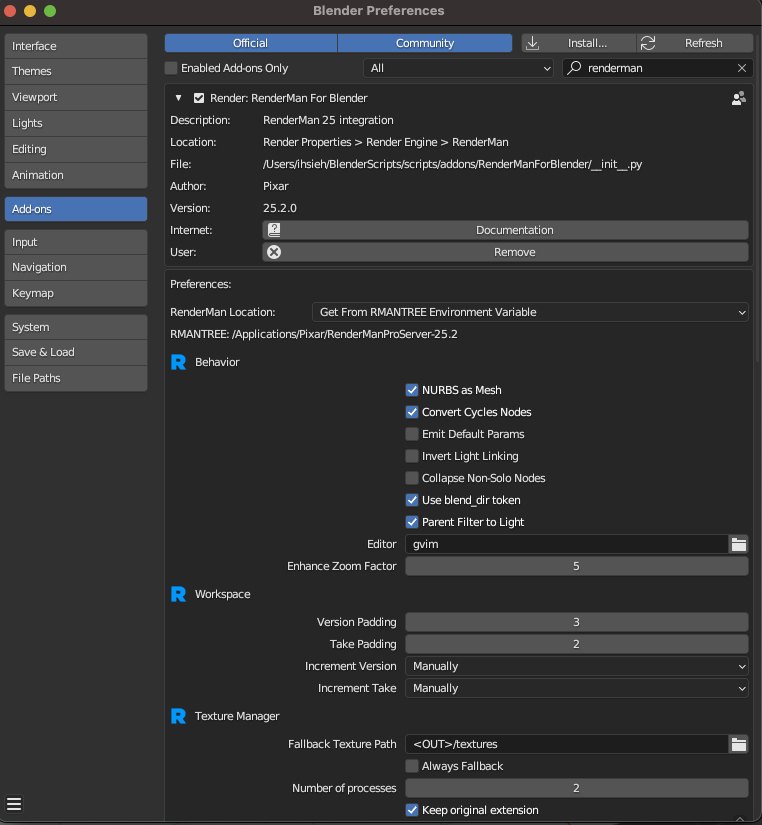Contents
Behavior
- NURBS as Mesh: if on, RenderMan will render all NURBS as polygonal meshes
- Convert Cycles Nods: if on, a Convert Cycles Shader and Convert All Cycles to RenderMan buttons are added to the Material properties panel. These will attempt to convert a Cycles material to a RenderMan shading network. NOTE: this is not guaranteed to always work, and users are encouraged to convert their materials manually.
- Emit Default Params: controls whether or not parameters that are not changed from their defaults should be emitted to RenderMan. Turning this on is only useful for debugging purposes.
- Invert Light Linking: if on, inverts the behavior of light linking (only applies if UI framework is set to Native). Only objects linked to the light in the light linking editor will be illuminated. Changing this requires an IPR restart.
- Collapse Non-Solo Nodes: if on, when a soloing a shading node, all other nodes in the shader graph are collapsed.
- Use blend_dir token: for relative file paths, we add a <blend_dir> token to the path to represent the path where the current blend file is in. Turning this off will use the real path instead
- Parent Filter to Light: if on, and a light is selected, attaching a light filter will parent the light filter to the selected light.
- Editor: text editor executable you want to use to view RIB.
- Enhance Zoom Factor: how much to zoom in when using the Enhance operator
Workspace
- Version Padding: the number of zeros to pad the version token
- Take Padding: the number of zeros to pad the take token
- Increment Version: the version number can be set to automatically increment each time you render
- Increment Take:he take number can be set to automatically increment each time you render
Texture Manager
- Fallback Texture Path: fallback path for textures, when the current directory is not writable
- Always Fallback: always use the fallback texture path, regardless
- Number of processes: number of txmake processes to launch in parallel. Default to 2 (assuming a typical 4-cores computer). You should only increase this if you have more than 8 physical cores.
- Keep original extension: if on, keep the original extension of the input image.
- Texture Extensions: any file with one of these extensions will not be converted by the texture manager and used as-is. Entries should be space-delimited.
UI
- Draw Textured Lights: draw textured versions for RenderMan lights. This is automatically turned off when in IPR.
- Draw Light Wireframes: draw the wireframe for RenderMan lights. Note, we still draw the wireframe when the light is selected, even if this is off.
- CropWindow Color: color of the cropwindow border in the viewport when in IPR.
- Draw Bucket Marker: unchechk this if you do not want the bucket markers in the viewport
- Bucket Marker Color: color of the bucket markers in the viewport when in IPR.
- Draw Progress Bar: uncheck this if you do not want the progress bar in the viewport
- Progress Bar Color: color of the progress bar in the viewport when in IPR.
- Draw Panel Icon: draw an icon on RenderMan Panels
- UI Framework: which UI framework to use. Selecting Qt will use the Qt version of the Texture Manager, Preset Browser, and Live Statistics. Select Native if you want to have a more native Blender experience.
- Show WIP UI: not all of our windows have been converted to Qt. Turn this on to see work in progress versions of these Windows ex: Trace Sets Editor
Logging
- Logging Level: Log level verbosity. Advanced: Setting the RFB_LOG_LEVEL environment variable will override this preference. Requires a restart.
- LoggingFIle: A file to write logging to. This will always write at DEBUG level. Setting the RFB_LOG_FILE environment variable will override this preference. Requires a restart.
Batch Rendering
These are all preferences that control the behavior of spooling rendering jobs to Tractor. For more information see the Tractor Docs.