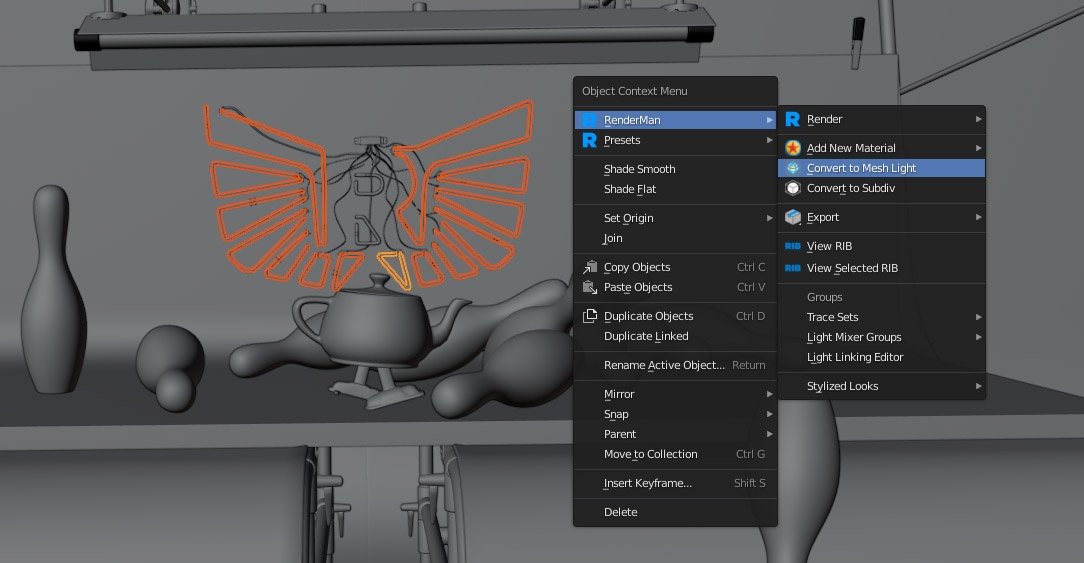Contents
Creating Mesh Lights
Any piece of geometry can become a light source in RenderMan for Blender. Always use Mesh Lights for objects with high light emission and always perfect for neon signs !
Select the geometry that should become emissive and click on Convert to Mesh Light button from the object context menu.
The next time you render, the object will cast light and itself have a constant color which comes from the PxrMeshLight's color and intensity.
PxrBlack
When the Mesh Light button is clicked, a new material called PxrBlack is assigned to the selection, and a PxrMeshLight is created and wired into the material of the PxrBlack material.
PxrBlack acts as a dummy material. It doesn't actually have any parameters.
For most purposes, PxrBlack is an appropriate material, but you can experiment with using others, like PxrVolume. The easiest way to set that up is to begin with the Mesh Light button.
Then, select the shading group for the PxrBlack and wire in a different surface or volume material there.
This way the area light is already wired into the shading group.