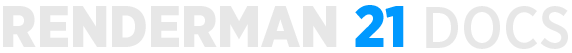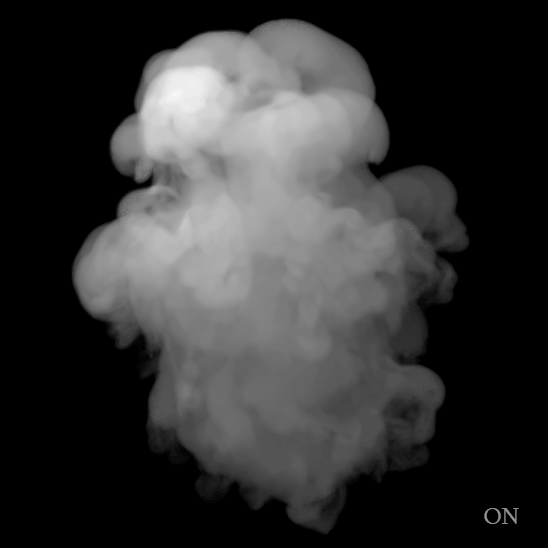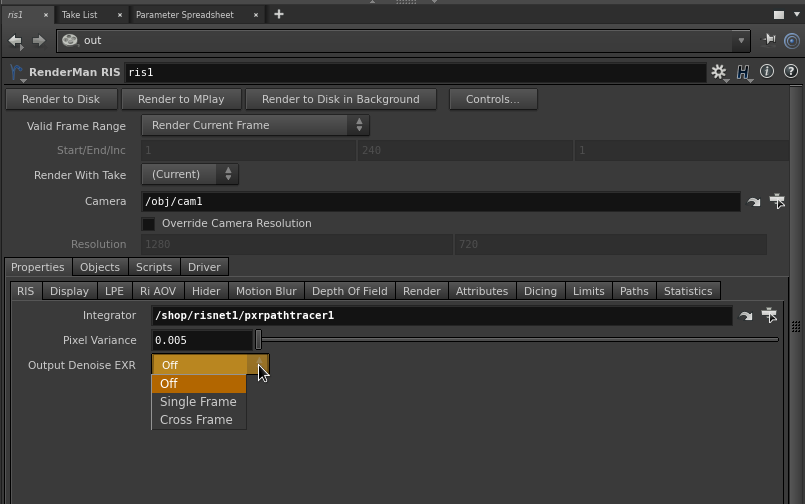Contents
See Denoise Workflow for more information.
To output the multichannel EXR for the denoising workflow, select Single Frame or Cross Frame in RenderMan RIS ROP's Properties | RIS: Output Denoise EXR.
Additionally, you must set the RenderMan RIS ROP's Properties | Hider: Pixel Filter Mode to importance. If this is not set, it will introduce artifacts during the denoise process.
When running the denoise command, use volume.filter.json instead of the default denoise filter for volumes.
For users wanting to output AOVs for Denoising manually (for the purpose of rendering separate EXRs and not a multi-channel EXR), you can find the AOV information on the Denoise Workflow. Keep in mind the Denoise feature requires a multi-channel EXR to work.