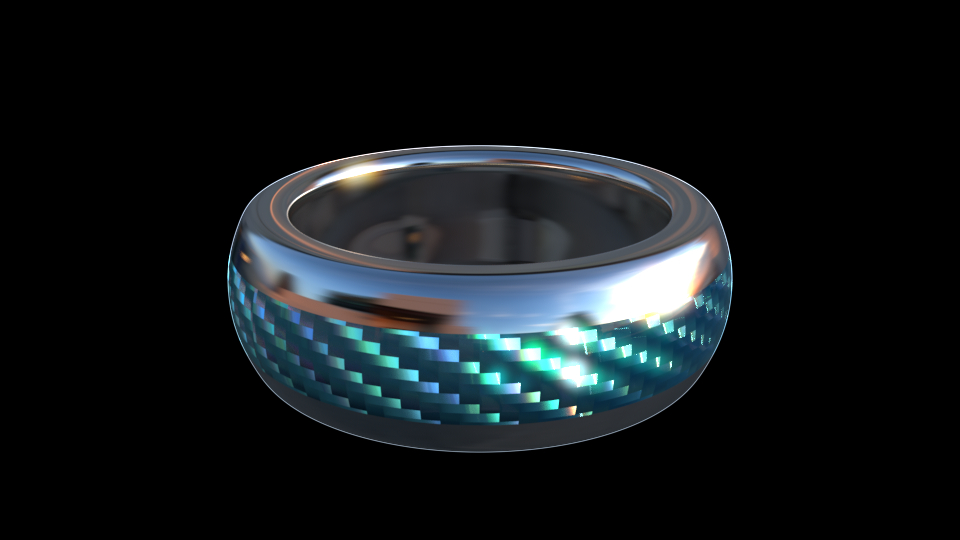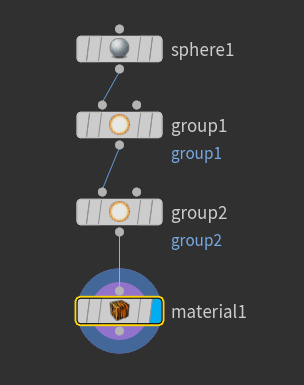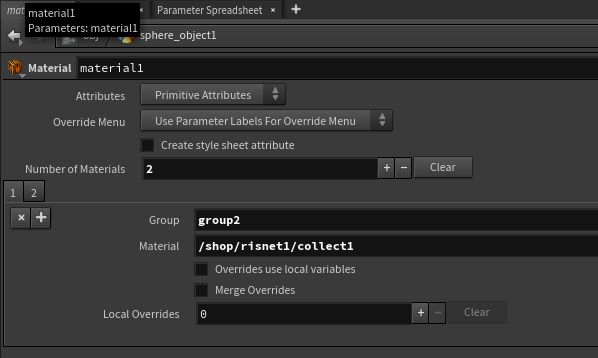Contents
We can assign different surface and displacement to different faces.
Setting Up Group
To add a selection of faces to a group:
- Change your selection mode to primitives.
- Select the faces in the Viewport.
- In the Viewport, hit the TAB key and select Group to add the faces to the group.
Assigning Material To Groups
Add a Material.
If you want to assign both Bxdf and displacement shader, you will need to connect to the collect_output both the surface and displacement shaders inside a PxrMaterialBuilder node.
Assign your group to the material by setting the Material to either a collect vop (see above) or a Bxdf.