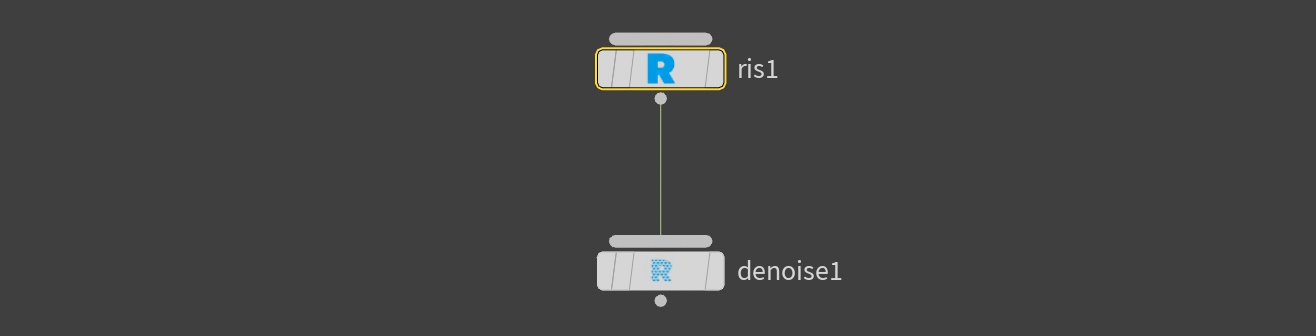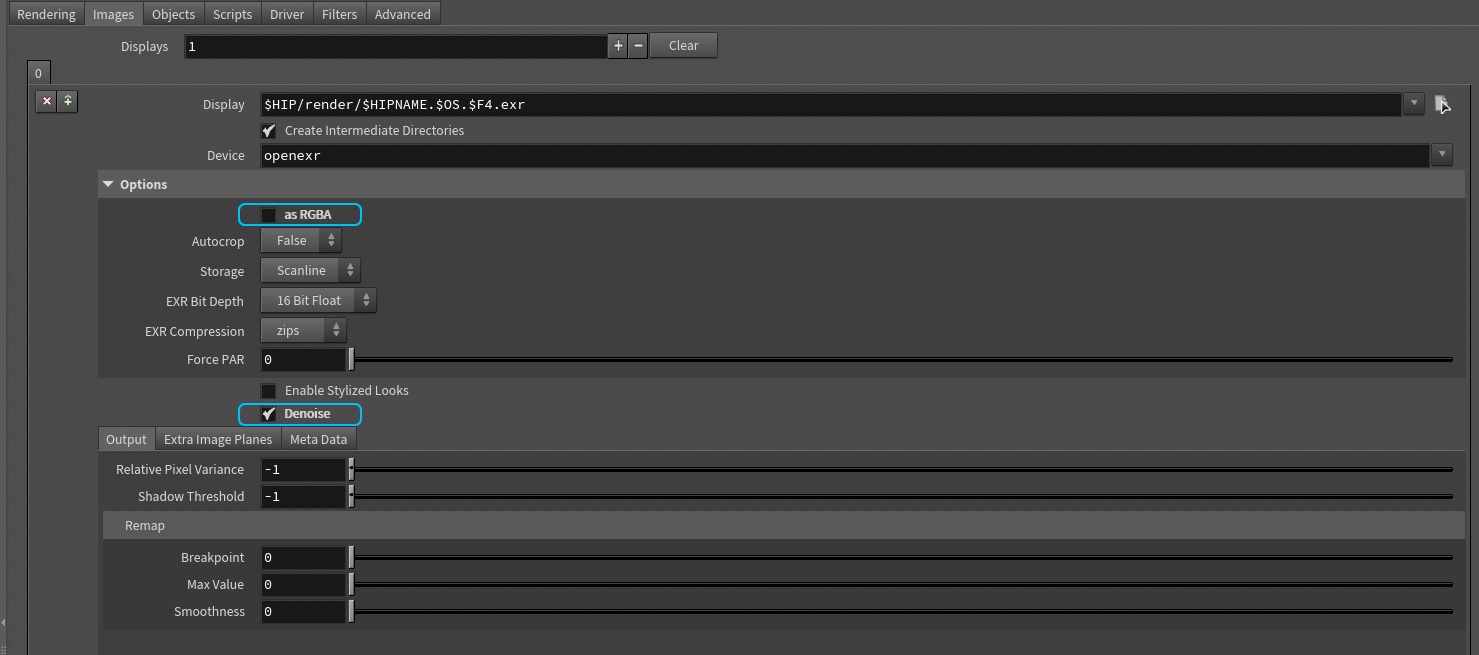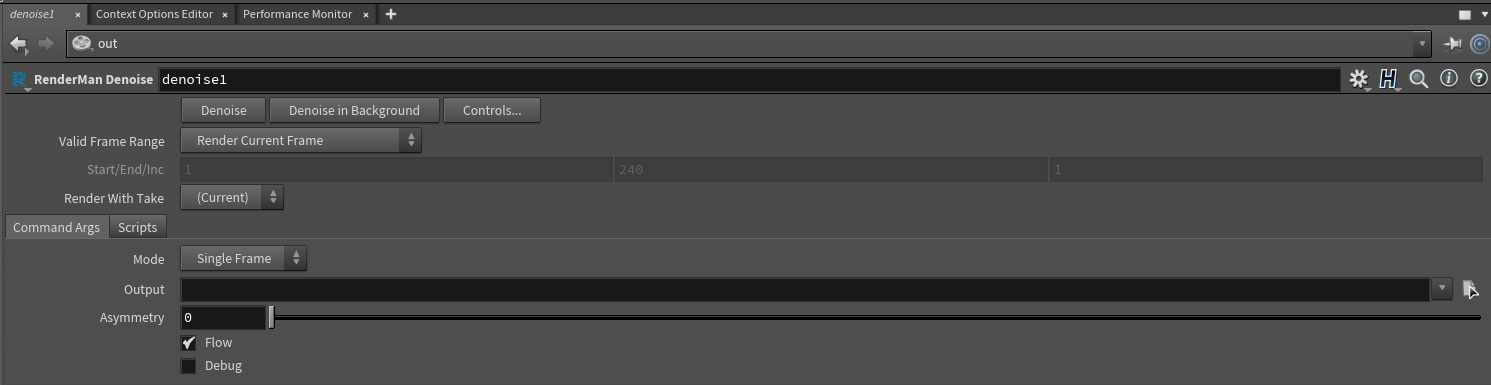Contents
1. In the OUT context, insert a denoise node and connect your RenderMan ROP node to the denoise node.
2. Under Images In the RenderMan ROP, untick as RGBA and select Denoise
3. Select the denoise node and set mode type, output location, Asymmetry, Flow and debug options, and once ready to render, press the Denoise button.
To render the frame(s), click Denoise and Houdini will then render the frame(s) and once all the frames have been rendered, the denoise process will begin.
Gotcha
Whilst it might sound obvious, always make sure you add the $F4 to your filename, otherwise, the denoiser will fail, even if you are rendering a single frame.