Contents
When rendering it's usually required that you set a default pose or position for your object to become a reference for later renders even if the object deforms or moves around. This is to prevent "swimming" or a texture effect from appearing to slide across the object as it animates. It's typically referred to by its technical name of Pref.
In Houdini / Solaris, first add a Rest node to set your default pose
In your Solaris network, add a copyproperty node and set as per the image below.
Add a _Pref AOV from the rendermanrendersettings node under Image Output → Render Vars → Integrator
Fire off a viewport or disk render and in the AOV display, you will now see the _Pref AOV
From here your renders should use the default position and shape set by the Rest node.