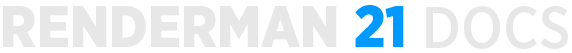Contents
Welcome to RenderMan for Katana (RfK) 21.3!
This release introduces improvements and some fixes to the previous release.
New Features
- New exclude subset attributes have been added to mirror their corresponding (non-exclude) subset attributes.
- Attribute "trace" "string reflectexcludesubset" [""]
- Attribute "trace" "string transmitexcludesubset" [""]
- Attribute "trace" "string shadowexcludesubset" [""]
Light and Light filter textures are now displayed in the Viewer! Newly created PxrRectLight and PxrDomeLight packages in GafferThree now have a "viewer" section in the Object tab for controlling the drawing style (solid or wireframe). The PxrDomeLight package also includes a "radius" parameter for controlling the size of the Dome in the Viewer.
You can now add PxrPortalLights as children of PxrDomeLight's that have been adopted for editing in GafferThree.
Miscellaneous Changes
- Removed boost logging.
- Light Viewer Modifiers are now drawn with the light's color.
- Added attributes.dice.minlength to the PrmanObjectStatements node. This attribute is useful to speed up renders with cameras inside volumes.
Bug Fixes
- PxrAOVLight is no longer drawn in the Viewer because it is a utility, not a true light.
- Soloed lights in rigs are no longer hidden in the Viewer.
- Fixed a bug where polymesh faceset primvars were not being translated to rib.
- Live renders will now use the existing crop window when the ROI is turned off.
- Master materials in the gaffer no longer create unwanted lights.
- Fixed an error which could prevent shaders without an extension from being correctly loaded.
Known Limitations
Live Rendering
- Light linking edits are not currently supported.
- Lights can be added during live rendering however, due to a bug in Katana 2.1, a newly-added light is not automatically 'live' and does not inherit its live state from the parent. When adding a light with Katana 2.1 or 2.5 you will need to manually activate that light in the Scene Graph. Newly added lights work correctly in Katana 2.0.
- Adding mesh lights during live rendering creates duplicate geometry, upon re-render this is solved.
- Changes to light filters are not processed unless the associated lights are also marked 'live'.
- Alembic geometry mesh light transform edits (i.e. Transform3D changes) are not updated correctly during live rendering.
- Muting a PxrDomeLight with PxrPortalLight children does not successfully mute the portal lights.
- "Disable Local Assignment" does not work during live rendering with parameters of OSL shaders (e.g. PxrLayer and PxrLayerMixer).
- Disabling and re-enabling layers in PxrLayerMixer can cause instability in Live Rendering.
- Texture changes are not currently supported during live rendering.
Other limitations
- If an object is assigned a material that has been disabled or does not exist the geometry will not render at all.
- If you are rendering to 'it' the Monitor tab must be open for the Render Log tab to receive output from Katana and prman.
- Although direct non-identity scaling has been removed from the PxrDomeLight and PxrDistantLight it is still possible to get an indirect scale via a constrained or inherited location. If the indirect scale is negative the Pxr light will flip to a reverse orientation.
- Bake renders only work as Disk Renders. The render will fail for Live and Preview Renders.
- Those who were on the beta will find that any scenes using the 'Live Render' quality preset on PrmanGlobalStatements will get an error that says "Live Render". This is because the preset name has changed to "Draft". Change the Quality Preset value to "Draft" and the error will go away.