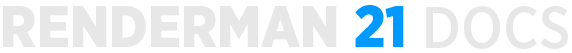Contents
Welcome to RenderMan for Katana (RfK) 21.8!
This release introduces improvements and some fixes to the previous release.
Bug Fixes
- Fixed a crash when a lightfilter reference is empty string
- Fixed a bug where materials assigned at a higher scope in than an instance array would override the materials assigned inside the instance source
- Fixed a bug where motion blurred instance arrays with the instanceMatrix attribute defined as a DoubleAttribute would error
Fixed an issue that would cause Katana to crash on some Centos 7 machines when a textured light was added to the Viewer
Fixed a bug where the Cookie + Gobo Light filter's "Refresh Texture" button would need to be pressed twice to cause the initial texture to update during a live render
Camera fov motion blur is now applying the correct global scale factor. Previously, the scale was inverted, causing objects to increase in size as the fov increased over the course of a frame
- Better handling of volumes with empty density grids by the PrmanVolume node
Deep EXR outputs now include displayWindow and dataWindow information
Raw outputs now have an autocrop option available in the RenderOutputDefine node.
Known Limitations
Live Rendering
- Light linking edits are not currently supported.
- Lights can be added during live rendering however, due to a bug in Katana 2.1, a newly-added light is not automatically 'live' and does not inherit its live state from the parent. When adding a light you will need to manually activate that light in the Scene Graph. Newly added lights work correctly in Katana 2.0 and Katana 2.5v5+.
- Adding mesh lights during live rendering creates duplicate geometry, upon re-render this is solved.
- Changes to light filters are not processed unless the associated lights are also marked 'live'.
- Alembic geometry mesh light transform edits (i.e. Transform3D changes) are not updated correctly during live rendering.
- "Disable Local Assignment" does not work during live rendering with parameters of OSL shaders (e.g. PxrLayer and PxrLayerMixer).
- Disabling and re-enabling layers in PxrLayerMixer can cause instability in Live Rendering.
Other limitations
- If an object is assigned a material that has been disabled or does not exist the geometry will not render at all.
- If you are rendering to 'it' the Monitor tab must be open for the Render Log tab to receive output from Katana and prman.
- Although direct non-identity scaling has been removed from the PxrDomeLight and PxrDistantLight it is still possible to get an indirect scale via a constrained or inherited location. If the indirect scale is negative the Pxr light will flip to a reverse orientation.
- Bake renders only work as Disk Renders. The render will fail for Live and Preview Renders.