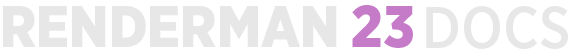Contents
Welcome to RenderMan 23.5 for Katana
RenderMan for Katana (RfK) capitalizes on the changes made for newer versions of Katana and continues full support of the latest RenderMan ProServer.
RenderMan for Katana 23.5 supports Katana 4.0
This current release offers support for:
- Katana 3.0
- Katana 3.1
- Katana 3.2
- Katana 3.5
- Katana 3.6
- Katana 4.0 New!
Please see the release notes below for all the new capabilities and known issues!
New Features in 23.5
The forcepar option is now available on the RenderOutputDefine node for raw and deep EXR outputs
- Added new volume primAttributes to PrmanObjectStatements
- The new shadowthreshold parameter is now available in PrmanOutputChannelDefine
- Support for new menus in Katana 4.0, allowing native workflows
- RfK now supports adding/removing outputs when live rendering to the Monitor in Katana 4.0+. This behavior was previously only supported when rendering to “it”
Known Limitations
Live Rendering
Changing the cameraName in RenderSettings doesn't update AOVs without a specified camera
Creating a mesh light from existing geometry will duplicate the geometry in-render. Restart the render to remove the duplicate.
- Cannot change a geometry primitive type during live rendering (e.g., from NURBS to polymesh)
When assigning a material to a Scene Graph location, that location must be enabled in the live render working set
Live render edits to the visible attribute need group locations to be "included with children" in the Live Render Working Set
RenderMan for Katana
- If you use ROI and overscan or cropWindow, the ROI will have to be adjusted slightly after a resolution edit to get the correct value during a live render
- Instanced lights with filters using the "Light Filter" coordsys have an incorrect transform. The workaround is to promote the light filter to a shared light filter using a light filter reference.
- We do not receive live render edits from Katana for nodes added at the end of the node graph, right above the Render node. If a no-op node (e.g., Merge) is inserted above the Render node and the node is added above that then the edit is received.
- Any live updates will cause interactive motion blur to be disabled. The render must be restarted.