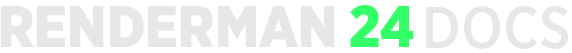Contents
Katana versions 4.5 or newer and RenderMan 24.3 and newer support our Hydra render delegate, hdPrman, in the Katana Viewer.
Environment Variable Configuration
There is some extra environment variable setup required to run the render delegate.
| Environment Variable | Purpose | Example with Default Install |
|---|---|---|
FNPXR_PLUGINPATH | Required for Katana to find the hdPrman plugin that ships with RfK | /opt/pixar/RenderManForKatana-24.3/plugins/katana5.0/usd |
RMAN_SHADERPATH | Required for RenderMan to find shaders that ship with hdPrman. You should append the default shader path in $RMANTREE/lib/shaders if you do not already have $RMAN_SHADERPATH set. | $RMAN_SHADERPATH:/opt/pixar/RenderManForKatana-24.3/plugins/katana5.0/usd/resources/shaders |
RMAN_RIXPLUGINPATH | Required for hdPrman to load textures. You should append the default plugin path in $RMANTREE/lib/plugins if you do not already have $RMAN_RIXPLUGINPATH set. | $RMAN_RIXPLUGINPATH:/opt/pixar/RenderManForKatana-24.3/plugins/katana5.0/usd |
Running hdPrman in the Viewer
Using the Display menu in the Viewer tab, you can switch the Render Delegate from GL to one of the RenderMan delegates. There are currently 4 options available for RenderMan to allow rendering with RIS or one of the XPU variants: RIS, XPU-CPU, XPU-GPU, and XPU.
If you want to see your RenderMan materials and lights in the Viewer, you will need to disable the Basic Material and Basic Lighting checkboxes in the Display menu. If you do not disable these settings, you will get a render with a dome light and a gray diffuse material. It can also be useful to set the Selection setting to "outline" rather than "fill", to see the selected object material more easily. These settings can be saved as part of your layout for future use.
Limitations
There are currently some limitations on what can be rendered with the Viewer render delegate. The following RenderMan features are not yet supported.
Lighting
- Light parameters with names that don't match the UsdLux parameter names
Light filters
Mesh lights
PxrEnvDayLight and PxrAovLight
Custom light plugins
- Portal lights
Render Settings
- RenderMan options and attributes
- Integrators
- Display/Sample Filters
- Projections and Camera settings
Geometry
- NURBS