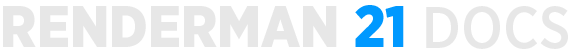Contents
Welcome to RenderMan for Maya (RfM) 21.2!
Welcome to RfM 21.2 This release introduces improvements and some fixes to the previous release.
New Features:
- The RenderMan preferences now include a preference for the number of prman threads to use for swatch renders.
Miscellaneous Changes
- When 'it' opens a file with a large ply, the channels are split into a main image and AOVs as sub-elements under that. 'it' looks for R, G, B & A for the main image and groups the remaining channels by name into each AOV.
- The list of optional attrs now includes the new Prman attributes: reflectexcludesubset, shadowexcludesubset, transmitexcludesubet.
- Maya File (texture) pattern now defaults lerp to ON
- The Preset Browser has been improved to work with more types of shader networks.
Bug Fixes
- Fixed a bug which could lead to Maya hanging, for example, if 'it' was launched from the shelf while swatch renders were underway.
- Maya's volumeFog shader is now translated correctly as a PxrVolume.
- Fixed a bug that prevented the RenderMan Attributes Window from opening in Maya 2015.
- Fixed a bug where attrs of PxrSurface that were driven by Maya expressions weren't updating during batch renders.
- Fixed a bug where animated parameters on pattern nodes failed to update properly when Maya's Evaluation Mode preference was set to Parallel.
- Fixed a bug where imagePlane nodes would still render when the Display Mode was set to None. Now this works as expected.
- Fixed a bug where referenced maya scenes containing PxrLayer nodes would cause warnings and fail to render correctly.
LocalQueue would not run on macOS if there was a local install of Qt4
- A number of AOV bugs related to renaming and LPEs were fixed in RfM.
- Preset Browser: materials using PxrLayerSurface were rendering grey.
- Preset Browser: float to manifold conversions were not correctly handled.
- Preset Browser: Maya's ramp node wasn't correctly parsed.
Known Limitations
RenderMan for Maya
- Modifying light visibility while in IPR mode does not change light visibility
- Maya fluids will currently only render if you add RenderMan volume controls. Select the fluid shape and in the AE, do Attributes->RenderMan->Add Volume Controls
- Creating a mesh light during IPR will retain the old geometry (non-mesh light). A refreshed IPR session will remove the old geometry.
- Prior versions of RenderMan for Maya are not compatible with RenderMan 21.0. Trying to load the version 20.0 plugin with RenderMan Pro Server 21 installed will cause the following warnings: "rfm Warning: skipping unknown Slim keyword: requires" when loaded. The 20.X plugin will not function correctly.
- Deselecting "Receive Shadows" does not work.