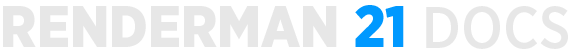Contents
Welcome to RenderMan for Maya (RfM) 21.6!
This release introduces improvements and some fixes to the previous release.
New Features
- Support added for Autodesk Maya 2018
Miscellaneous Changes
Improved support for rendering alembic files in RfM, please see the documentation here.
Parameters of RenderMan nodes can now be dragged from the attribute editor to the Render Setup window.
- Increased opacity and texture cache sizes to 4 GB, previously were 1 GB and 2 GB respectively. This should better match modern machines.
Bug Fixes
- Maya projection nodes now render correctly when motion blurred.
- Light filters now render correctly when motion blurred.
- Loading an OSL file in PxrOSL would fail if the Node Editor or Hypershade hasn't been opened yet.
A bug that caused a secondary pass to always revert to OpenEXR when DeepEXR was selected has been fixed.
- A bug that caused shading to be broken when rendering scenes with XGen and archives has been addressed.
"Start Paused" and "Extra Job Options" were missing in batch preferences. They were still honored but only modifiable via scripting.
Known Limitations
RenderMan for Maya
- Modifying light visibility while in IPR mode does not change light visibility
- Maya fluids will currently only render if you add RenderMan volume controls. Select the fluid shape and in the AE, do Attributes->RenderMan->Add Volume Controls
- Creating a mesh light during IPR will retain the old geometry (non-mesh light). A refreshed IPR session will remove the old geometry.
- Prior versions of RenderMan for Maya are not compatible with RenderMan 21.0. Trying to load the version 20.0 plugin with RenderMan Pro Server 21 installed will cause the following warnings: "rfm Warning: skipping unknown Slim keyword: requires" when loaded. The 20.X plugin will not function correctly.
- Deselecting "Receive Shadows" does not work.