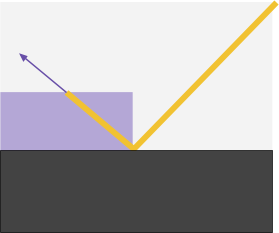...
It is only relevant for interior effects associated with the top material, such as absorption. If the top material is itself a layer node, this value is passed on to its base component. And if the top material is a mix or add, this value is passed on to both child materials.
Layer Mode
Switches the layering model.
- Fresnel Blend simply attenuates the base layer using the transmission of the top layer.
- Smooth Coating extends this model by also refracting the rays through the top layer.
- Rough Coating extends the Smooth Coating model by clamping the roughness of the base layer to the roughness of the top layer.
- Auto chooses the model depending on the materials that are being layered.
In Auto mode, Fresnel Blend will be used when the base layer is diffuse, while Rough Coating will be used when the base layer is specular.
Layering Modes
Fresnel Blend
The fresnel blend layer mode performs a weighted addition of the two materials, with the base material being weighted by the top materials transmission. This ensures that energy is conserved.
This is the simplest layer mode and is very commonly used in material models. It matches the behaviour of the MaterialX layer node.