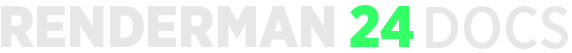...
There are 3 required components for setting up a stylized render:
1. Add a Stylized Display Filter
...
These filters can be created and appended to the display filter list with the RenderMan menu tool.
2. Enable Stylized AOVs
...
This parameter will add the necessary AOVs to the displays. Disabling this option will remove stylized display filters from the render.
3. Connect PxrStylizedControl to materials
...
Not all objects in the scene need to have this pattern. A dynamic array is needed to connect the integer output of PxrStylizedControl to PxrSurface's utilityPattern input. To add PxrStylizedControl to multiple materials, use the Stylize tool found in the RenderMan menu.
...