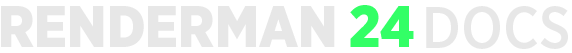A lot of aspects of RenderMan for Blender (RfB) such as defaults and labels can be customized using JSON (.json files).
Environment Variables
Environment variables can be set using an rfb_envvars.json file. This file is automatically read on start up from the user's config directory (see: Blender's documentation). Note, this method cannot be used to set any standard Blender environment variables, including OCIO.
An example of the format of the file:
| No Format |
|---|
{
"$schema": "./schemas/rfbEnvVarsSchema.json",
"environment": {
"RFB_LOG_LEVEL": {
"value": "INFO"
},
"RFB_SITE_PATH": {
"value": "/path/to/rfb_config_files"
}
} |
Advanced: if you would like RfB to ignore the rfb_envvars.json, set the environment variable RFB_IGNORE_ENVVARS_JSON to 1
Configuration Paths
To find configuration JSON files, RfB will check the following environment variables in order:
...
Finally, we can also add custom display channels that can be used in AOVs. Note, the name of this JSON file does matter; it must be named: rman_dspychan_definitions.json. Here's an example where we add a new channel called MyAOV.
| No Format |
|---|
{
"$schema": "./schemas/rfbDspyChansSchema.json",
"channels": {
"MyAOV": {
"description": "This a custom AOV",
"channelType": "color",
"channelSource": "MyAOV",
"group": "Pixar"
}
}
} |
...