The Ai Denoiser can be run from the command line on frames that have already been rendered to disc in the condition that the required AOVs are correct
usage:
| Code Block | ||
|---|---|---|
| ||
denoise run [-h] [-v] [-a ASYMMETRY] [-o OUTPUT] [-cf] [-f] [-j] files [files ...] |
positional arguments:
| files | Image files to be denoised. Can accept a glob as input. Ex: foo.*.exr |
optional arguments:
| -h, | -h, | show this help message and exit |
| -v, | --verbose | Verbose output for debugging. |
| -a ASYMMETRY, | --asymmetry ASYMMETRY | controls the asymmetry value, 0 is the best quality, and higher values encourage the denoiser to avoid overblurring, leading to weaker denoising. |
| -o OUTPUT, | --output OUTPUT | The output directory for the denoised images. The JSON config file(s) will also be written to this directory. If not specified, we write into a subdirectory called "denoised", from the image path. |
| -cf, | --crossframe | Do crossframe denoising |
| -f, | --flow | Whether to compute optical flow. |
| -j, | --json | If provided, use the first input file as the configuration JSON file. All other files and options are ignored. |
for example :
$RMANTREE/bin/denoise_batch -o /path/to/directory/for/denoised/images imagename.*.exr