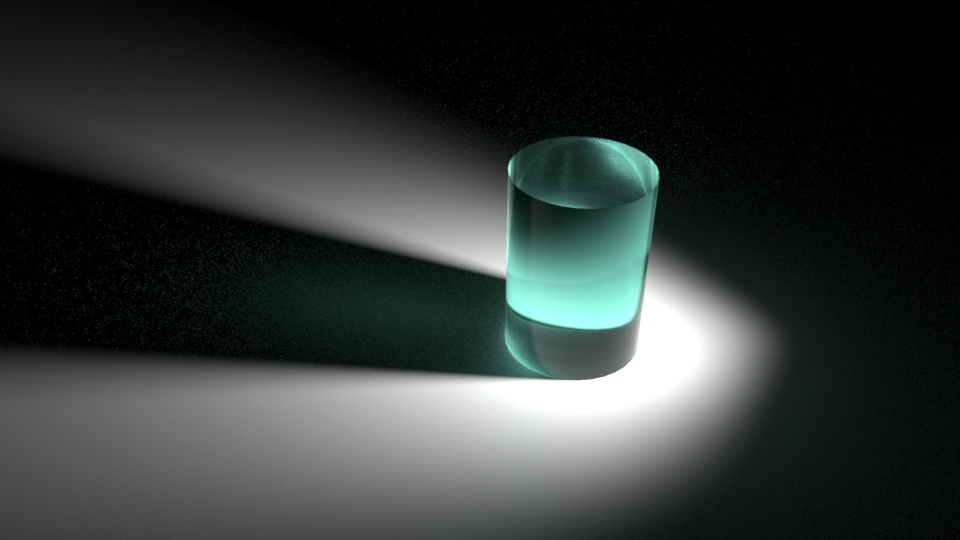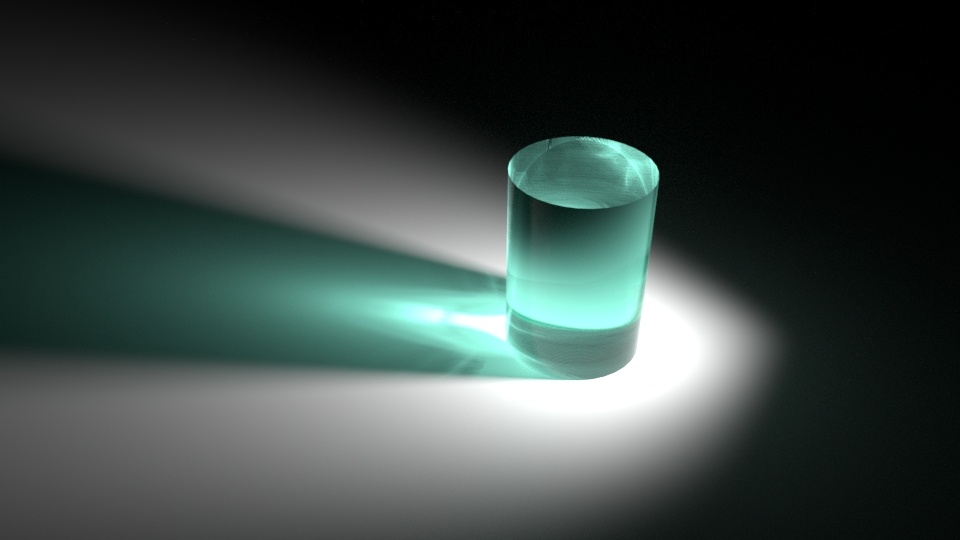...
- In the ground diffuse PxrSurface material under the Global Parameters, turn on Enable Manifold Exploration (mwStartable = 1)
- In the glass PxrSurface material on the cylinder, in the Glass > Advanced turn on Enable Manifold Walk (mwWalkable = 1)
- In the light source (only one here so this is easy, but you an set this per-light) disable Thin Shadow and turn on Manifold Walk (cheapCaustics = 1)
- In PxrUnified, enable the global Manifold Walk selection (manifoldWalk = 1)
A quick check gives you this – it's not quite right is it?
Manifold Walk On, no exclude set
We're missing one final piece. In the light source there's an exclusion field for the manifold walk. This is the Manifold Walk Exclude Group. This takes a trace set identifier. Here you place the transmitting/generating objects like the glass cylinder and place their trace set name here. Render again and you get the correct image.
...
Manifold Walk correct setup
The lights provide a location to exclude a particular subset for manifold walks. This is designed to be used when something may block the manifold walk from finding the light source. An example would be if your character has hair dangling in front of their eyes making it difficult for the walk to find the light source through the hair. You can exclude the hair to make this easier.
You can render the simple RIB file attached here. manifoldWalk.0001.rib
...