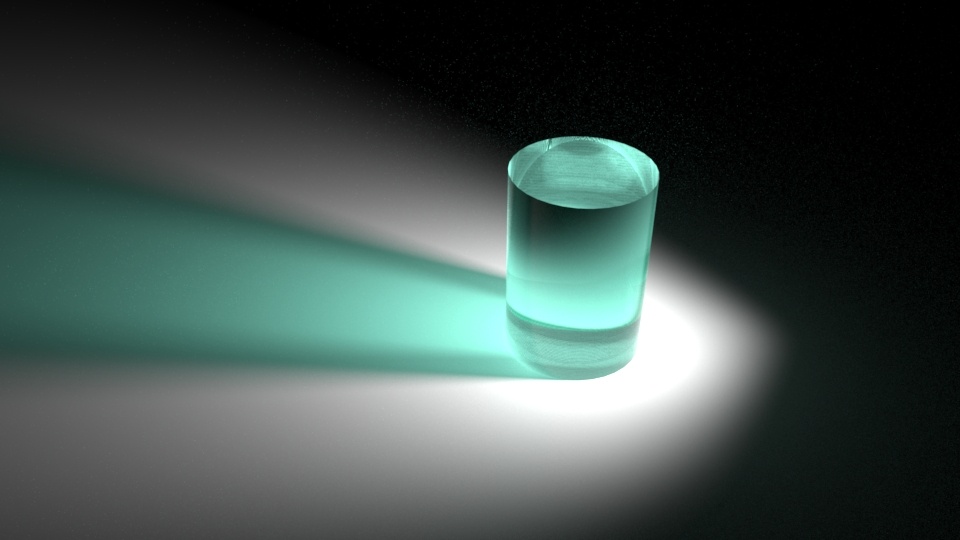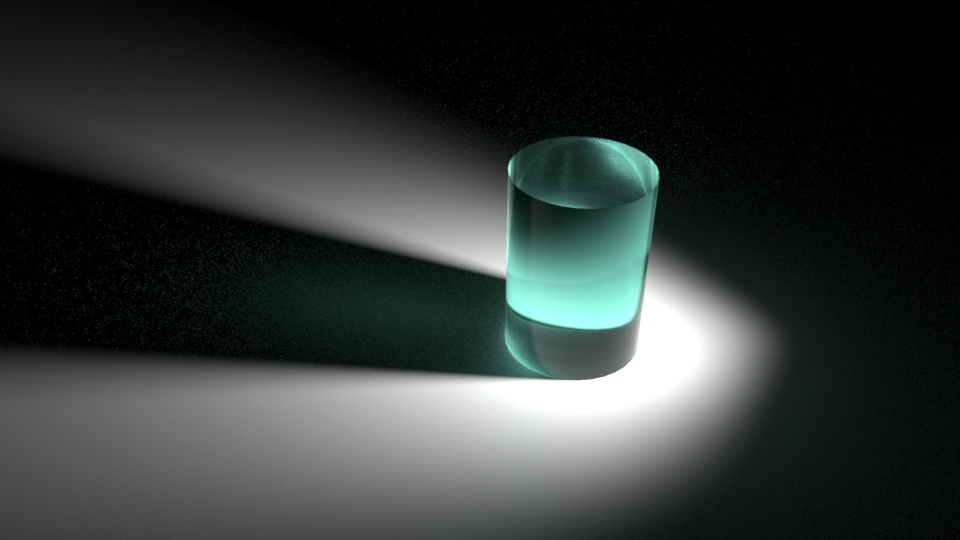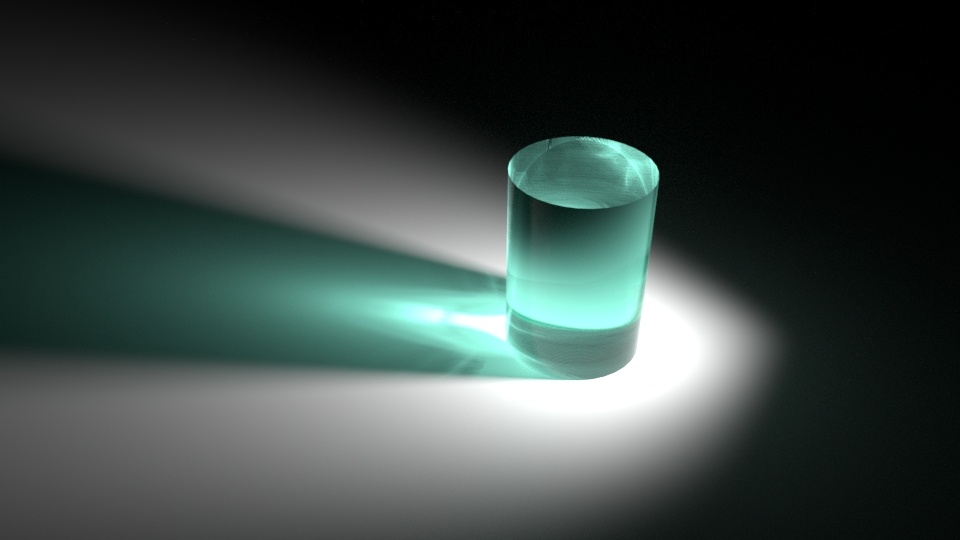Contents
The Manifold Walk option in PxrUnified makes use of a technique to generate caustics that can be less expensive than generating photons through the scene. It also excels when using small light sources. You can also fine tune what is and isn't a receiving or caustic generating material. This is especially useful for eyes in VFX and Feature Animation work. You can selectively have the cornea trace caustics onto the iris of the eye adding realism and beauty. You can also better illuminate objects realistically behind or inside transmissive objects.
Below we go over the steps in a simple scene for using the Manifold Walk.
In the example below we have a simple ground plane and a glass cylinder. The ground plane is diffuse and the cylinder is glass. The default render using Thin Shadows produces this result:
Thin Shadows (default behavior)
This is acceptable but we want some shape to the light focused through the cylinder. So follow these steps below:
- In the ground diffuse PxrSurface material under the Global Parameters, turn on Enable Manifold Exploration (mwStartable = 1)
- In the glass PxrSurface material on the cylinder, in the Glass > Advanced turn on Enable Manifold Walk (mwWalkable = 1)
- In the light source (only one here so this is easy, but you an set this per-light) disable Thin Shadow and turn on Manifold Walk (cheapCaustics = 1)
- In PxrUnified, enable the global Manifold Walk selection (manifoldWalk = 1)
A quick check gives you this – it's not quite right is it?
Manifold Walk On, no exclude set
We're missing one final piece. In the light source there's an exclusion field for the manifold walk. This is the Manifold Walk Exclude Group. This takes a trace set identifier. Here you place the transmitting/generating objects like the glass cylinder and place their trace set name here. Render again and you get the correct image.
Manifold Walk correct setup
You can render the simple RIB file attached here. manifoldWalk.0001.rib