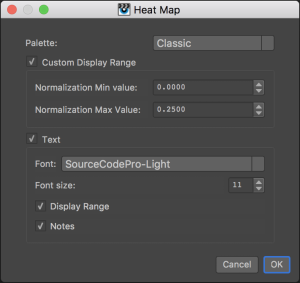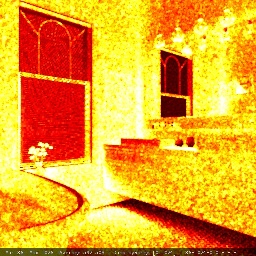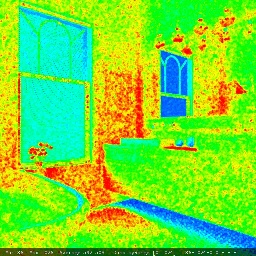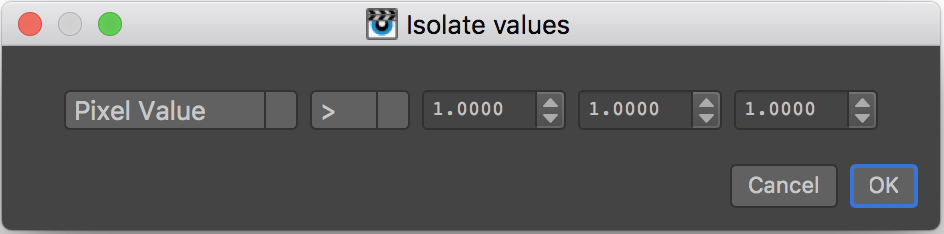...
| Anchor |
|---|
| SpecailItFeatures_Analysis |
|---|
| SpecailItFeatures_Analysis |
|---|
|
Analysis Tools
| Anchor |
|---|
| SpecailItFeatures_Diff |
|---|
| SpecailItFeatures_Diff |
|---|
|
DiffThis command will compute the difference between 2 images from the catalog. Typically, you might want to generate a heat map from the diff image (see below).
This command computes the variance of an image compared to a reference image.
| Anchor |
|---|
| SpecailItFeatures_HeatMap |
|---|
| SpecailItFeatures_HeatMap |
|---|
|
Heat MapOften, it is useful to create a heat-map from a data image to visualise its content. This function offers a few controls to generate heat maps from single-channel images or the luminance of a color image. You can select more than one image to process at once.
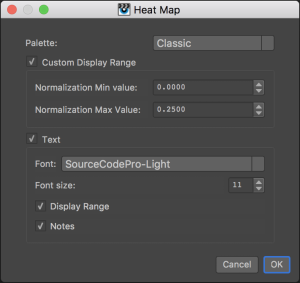
 Image Removed
Image Removed Image Added
Image Added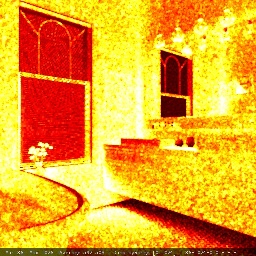 Image Added
Image Added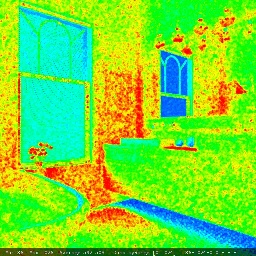 Image Added
Image Added
Palette
There are 3 different palettes you can choose from: Classic, Fire and Hue
...
- Font: choose a font you like
- Font size: adjust the font size, bearing in mind that everything must fit on a single line.
- Display Range: display the custom display range values.
- Notes: display any notes the source image might hold.
| Anchor |
|---|
| SpecailItFeatures_IsolateValues |
|---|
| SpecailItFeatures_IsolateValues |
|---|
|
Isolate Values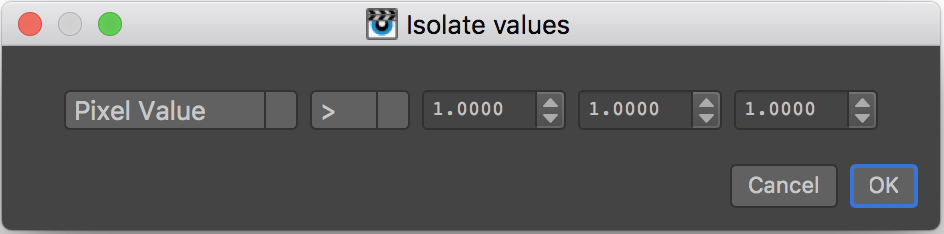
This simple command replaces with black any values that don't pass your test. You can compare the pixel value or luminance to a fixed value, using <, <=, ==, >= and >.
This is useful to find specific values in an image.
| Anchor |
|---|
| SpecailItFeatures_DumpMetadata |
|---|
| SpecailItFeatures_DumpMetadata |
|---|
|
Dump Metadata to message logRetrieve an image's metadata and display it in the message log window. Note that only loaded images have metadata.
...