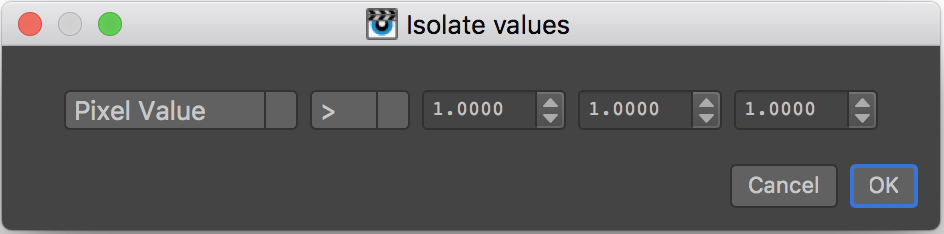...
Anchor SpecailItFeatures_Analysis SpecailItFeatures_Analysis
Analysis Tools
| SpecailItFeatures_Analysis | |
| SpecailItFeatures_Analysis |
Diff
This command will compute the difference between 2 images from the catalog. Typically, you might want to generate a heat map from the diff image (see below).
Find Variance
This command computes the variance of an image compared to a reference image.
Heat Map
Often, it is useful to create a heat-map from a data image to visualise its content. This function offers a few controls to generate heat maps from single-channel images or the luminance of a color image. You can select more than one image to process at once.
...
- Font: choose a font you like
- Font size: adjust the font size, bearing in mind that everything must fit on a single line.
- Display Range: display the custom display range values.
- Notes: display any notes the source image might hold.
Isolate Values
This simple command replaces with black any values that don't pass your test. You can compare the pixel value or luminance to a fixed value, using <, <=, ==, >= and >.
This is useful to find specific values in an image.
Dump Metadata to message log
Retrieve an image's metadata and display it in the message log window. Note that only loaded images have metadata.