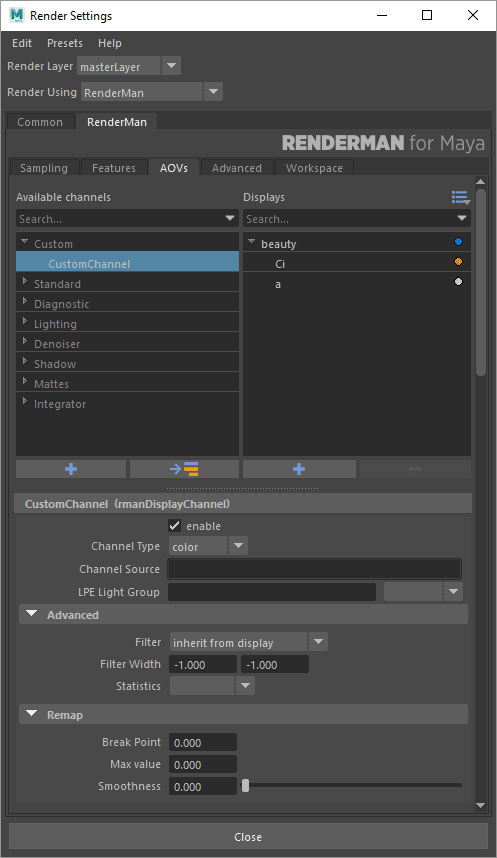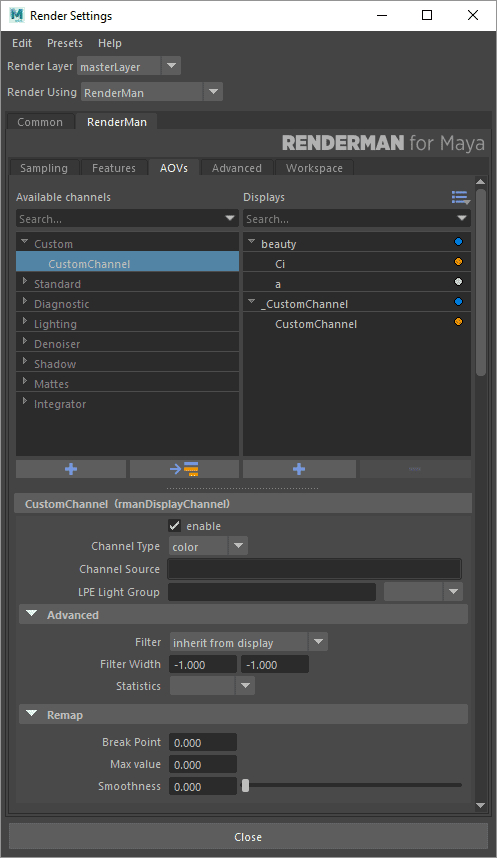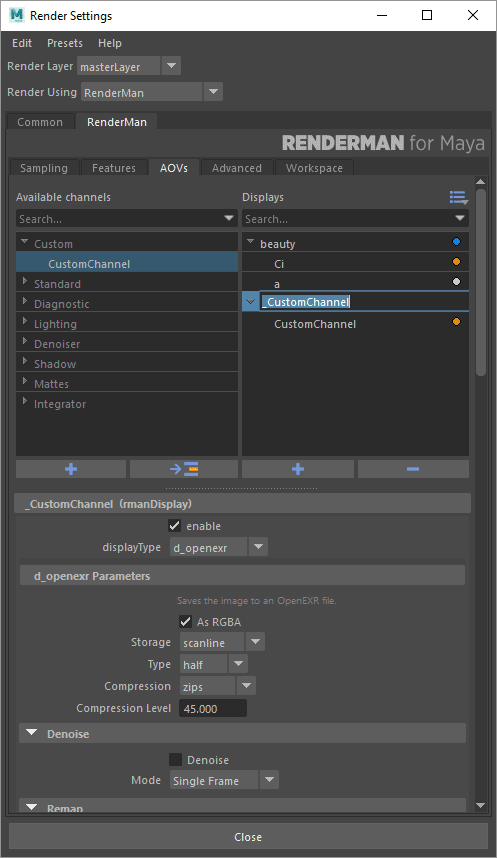...
- Create a new channel by selecting the plus sign
2. You can add this channel to the Displays on the right by double-clicking, this will automatically create a new Display Driver.
3. Double-clicking the name will allow you to rename the Display Driver and channels.
| Info |
|---|
Careful naming will allow the Denoiser to recognize the channels and denoise them. You can find out more about that and the accepted names here under Layered Filtering (For AOVs). The Denoise utility looks for the correct Channel name to be sure it's using the correct options and filter accordingly. |