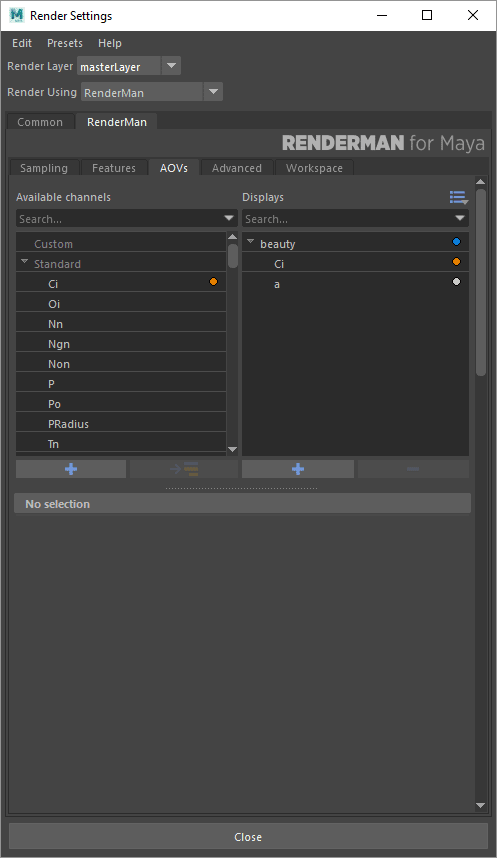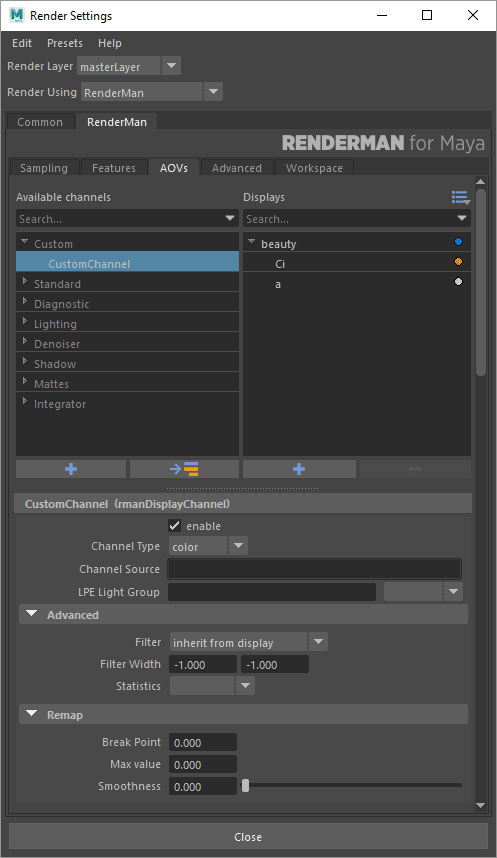Contents
The parent page describes the AOVs render settings tab. This includes describing the built-in options and how to select what you want.
However, for many productions you may want to author your own LPE using this menu. Below we describe the process.
Notice on the left are the Display Channels, simply called "Channels" here. And on the right are the Display Drivers, referred to here as "Displays"
Under each section are icons highlighted with a plus sign '+' for creating a new Display Channel or Driver.
We'll begin with Channels:
- Create a new channel by selecting the plus sign
2.