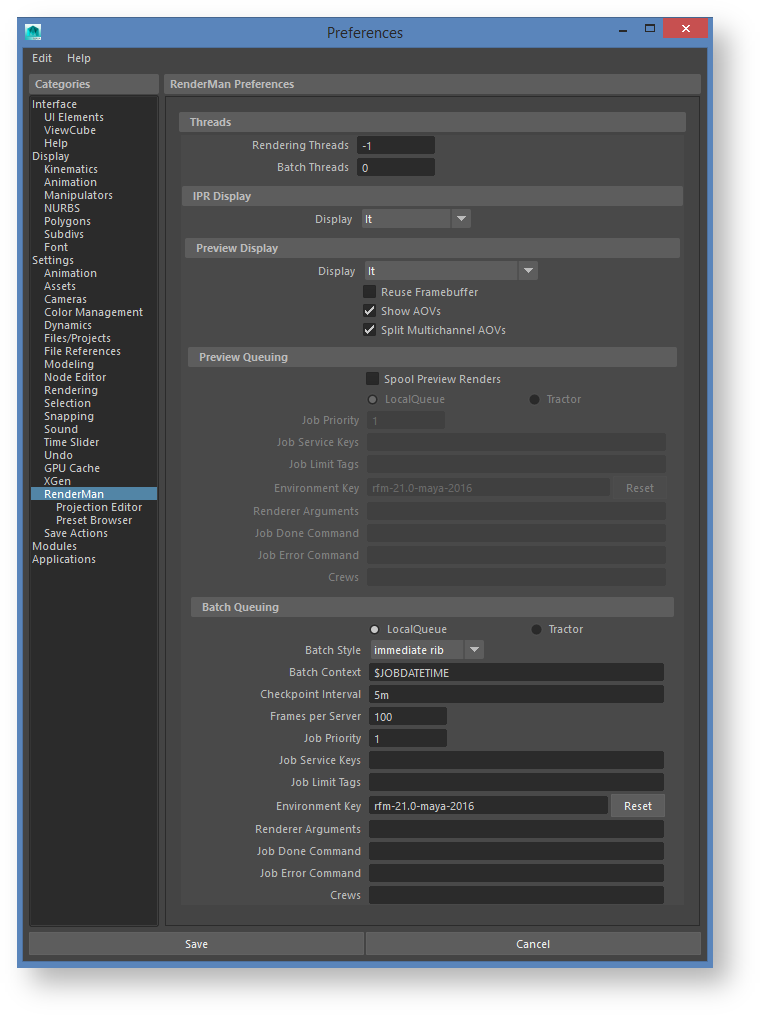Look for RenderMan preferences in Maya's Preferences window.
| Table of Contents | ||||||
|---|---|---|---|---|---|---|
|
...
The number of threads to use for preview or IPR renders. A value of 0 indicates that all processors will be used. Negative values indicate all processors minus the specified number will be used. The default of -1 2 allows the user interface to remain responsive during continuous rendering.
Batch Threads
The number of threads to use for batch renders.
...
The display to use for IPR renders. Choose "It" or Render View.
Preview Display
Display
The display to use for preview renders. Choose "It", Render View, or Use Global Image Format, which renders to disk.
Reuse Framebuffer
When rendering to "It", this option causes the render to appear on top of the previous render, which is useful when crop rendering.
Split Multichannel AOVs
Specifies whether multichannel AOVs will appear as separate images when rendered to "It", for easier viewing.
Output AOVs
Write out AOVs/LPE during interactive sessions. This is off by default to improve performance.
Batch Render
| Anchor | ||||
|---|---|---|---|---|
|
...
Chose between LocalQueue and Tractor. Preview Queueing settings only apply to preview renders. There is a separate section below for batch Tractor queuing settings.
Spool Preview Renders
By default preview renders are not spooled, which means that the render launches directly from maya. Renders can only be spooled to "It". Render View requires this option to be turned off.
Job Priority
This affects how active jobs are assigned to remote servers. It doesn't affect position in the dispatcher queue.
Job Service Keys
Attach additional service selectors for your job here.
Job Limit Tags
Can be used to accumulate job statistics, enforce local global and limits.
Environment Key
Switch between preset configurations. The ini pref called DefaultEnvKey specifies the default value seen here. Multiple keys can be specified and should be space separated.
These environment keys are recognized by LocalQueue and Tractor:
- rfm-*-maya-* (eg. rfm-21.0-maya-2016)
- prman-* (eg. prman-21.0)
- rmantree=* (eg. rmantree=$RMANTREE)
- rmstree=* (eg. rmstree=$RMSTREE)
Renderer Arguments
Arguments here will be added to the command line for the renderer.
Job Done Command
A command that should be executed when the job is finished
Example: /usr/sbin/Mail -s 'Job done: %j' %u < %f (%j = job title, %t = task title, %u = user, %f = temporary status file)
Job Error Command
A command that should be executed if the job had an error
Example: /usr/sbin/Mail -s 'Job error: %j' %u < %f (%j = job title, %t = task title, %u = user, %f = temporary status file)
Crews
Specifies the list of crews to be used when determining remote server access.
...
in Local Queue.
Spool To
Choose LocalQueue or Tractor
Spool Style
Render from Maya Batch immediately, or generate RIB files
Frames Per Server
How many frames in a chunk, for each server, how many frames at a time in sequence. The default is 5.
Tractor
| Anchor | ||||
|---|---|---|---|---|
|
Remote
...
Chose between LocalQueue and Tractor. Remote queuing settings only apply to Tractor, for LocalQueue all settings are applied locally.
Start Paused
Send the job to Tractor but do not begin the job immediately. Requires manual or scripted start.
Batch Style
- immediate rib generates RIB files and renders them on the local client.
- deferred rib generates RIB locally (via a mayabatch process) and distributes the RIB files to remote render clients for rendering.
- remote rib generates RIB and performs render on remote render clients.
...
Specifies the list of crews to be used when determining remote server access.
Projection Editor
User Callbacks
Image Viewer
Replace the default image viewer by your own.
Texture Picker
Replace the default texture picker by your own.
Channel Auto-Fill defaults
Default Path Template
...
.
Preset Browser
| Anchor | ||||
|---|---|---|---|---|
|
...