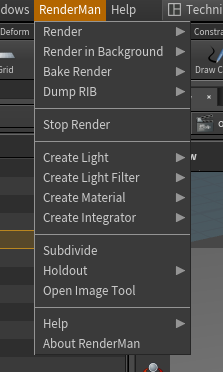The RenderMan Menu is added to Houdini when the RenderMan for Houdini plugin is loaded.
| Note |
|---|
The RenderMan Menu will be added before Houdini's Help Menu, and the RenderMan - IPR tool will be added after the RenderMan - RIS tool. If the top-level menu is customized to remove either the Help Menu or the RenderMan - RIS tool, the RenderMan menu tools will not be installed correctly. You will need to edit the <insertBefore> and <insertAfter> options in MainMenuCommon.xml to position them correctly in your customized menu. |
- Render: Start an interactive render session from a selected ROP node
- Render in Background: Begin batch rendering to images in the background from the selected ROP node
- Bake Render: Render a baking operation to the background using the PxrBake nodes
- Dump RIB: Export a RIB file (defaults to .hip file location and Binary format)
- Stop Render: End the render process
- Create Light: Quick creation of RenderMan light types
- Create Light Filter: Quick creation of RenderMan light filter types
- Create Material: Quick creation of RenderMan materials
- Create Integrator: Create an integrator for the ROP node from a list
- Subdivide: Add and enable subdivision properties to the selected objects
- Holdout: Setup AOVs for the selected ROP node to export a holdout pass with shadows
- Open Image Tool: Open the RenderMan Image Tool "it" for seeing and cataloging renders
- Help: RenderMan Help Documentation
- About RenderMan: The RenderMan version information and legal disclosures