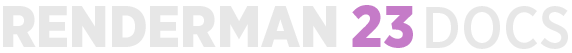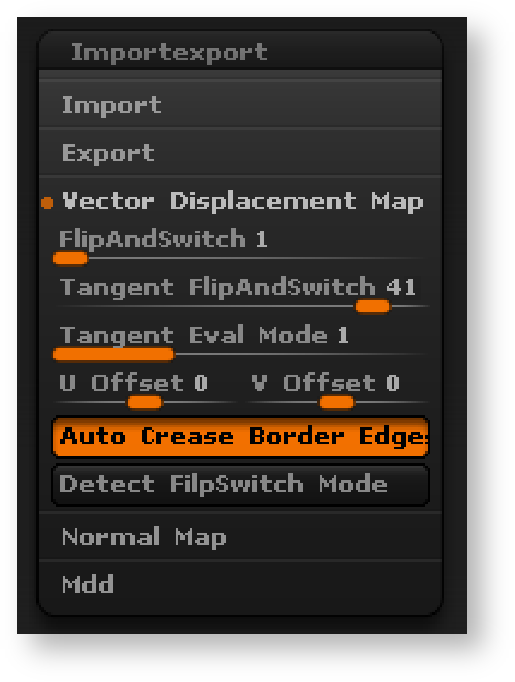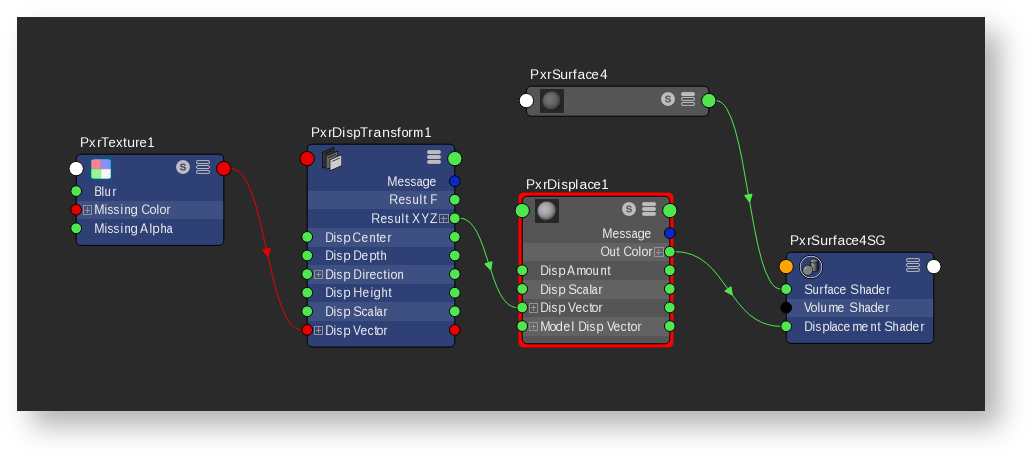...
- In Preferences, Import/Export, Vector Displacement Map, set the Tangent FlipAndSwitch to 4143. There are 48 different vector displacement because a red channel for a renderer may be up while down for the another renderer. RenderMan is 43.
| Note |
|---|
Recent changes meant a change from Tangent FlipAndSwitch 41, if your displacement is not correct, you may need this setting rather than 43. |
- On the Tools, Vector Displacement Map, set vd Tangent on, set vd 32 Bit to export a 32-bit map otherwise it is 16-bit, set vd SUV for smooth UV to on, vd Normals to on.
...
- Create a PxrDisplace node (this is the displacement shader that actually displaces your surface).
- Connect PxrTexture's output Result RGB to PxrDispTransform's Disp Vector.
- Connect PxrDispTransform's Result XYZ to PxrDisplace's Disp Vector. Your graph should look like this:
- Add PxrSurface, assign it to the model and add some lights, set the displacement bound appropriately, and render!
...