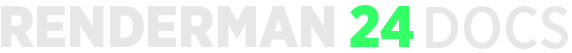...
RenderMan for Houdini provides its own shelf with shortcuts for many of the most basic and useful features.
Rendering / Setup
Tool Image Removed
Image Removed Image Added Image Added
| Start |
Render Image Removed
Image Removed| an IPR render session |
 Image Added Image Added
| Stop |
Render Image Removed
Image Removedan IPR render session |
 Image Added Image Added
| Open the Image Tool |
(it) Image Removed
Image Removed| , 'It' |
 Image Added Image Added
| Create RenderMan ROP along with a PxrPathTracer Integrator and a path to /cam1 (camera not automatically created) |
 Image Removed
Image Removed |
 Image Added Image Added
| Create RenderMan Stylized Looks ROP adding in Stylized Looks AOVs & Display Filters - if an OBJ with a PxrSurface is selected it will also assign a PxrStylizedControl. |
 Image Added Image Added
| Add Parameters to selected OBJ, useful for quickly adding valid RenderMan parameters |
...
Shading
| Button | Description |
|---|
 Image Added Image Added
|
 Image Removed
Image Removed | Make selected objects a holdout object |
 Image Removed
Image Removed Image Added Image Added
| Create a PxrSurface VOP and assign it to the OBJ |
 Image Added Image Added
| Create a LamaSurface and assign it to the OBJ |
 Image Removed
Image Removed
...
Lighting