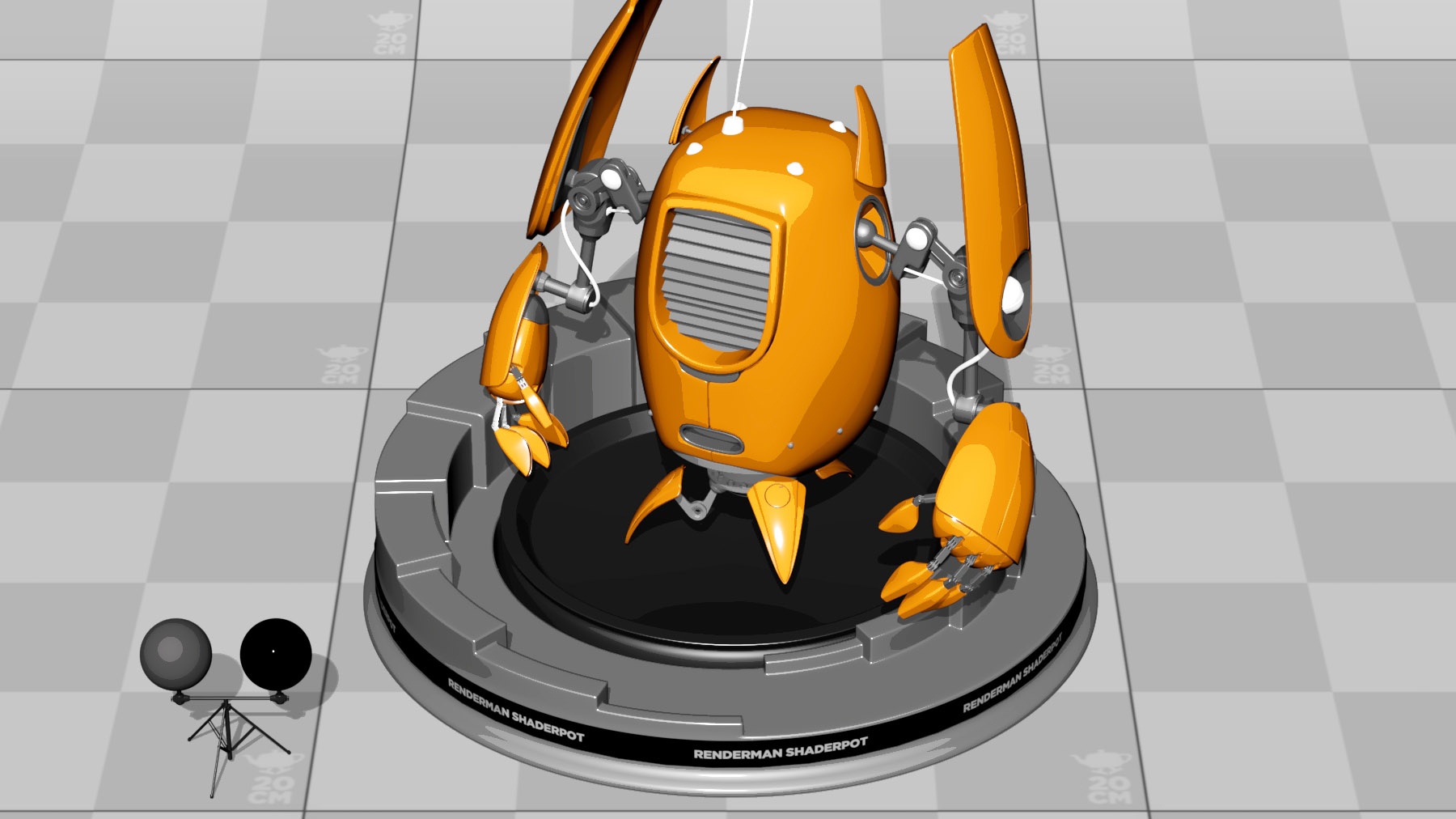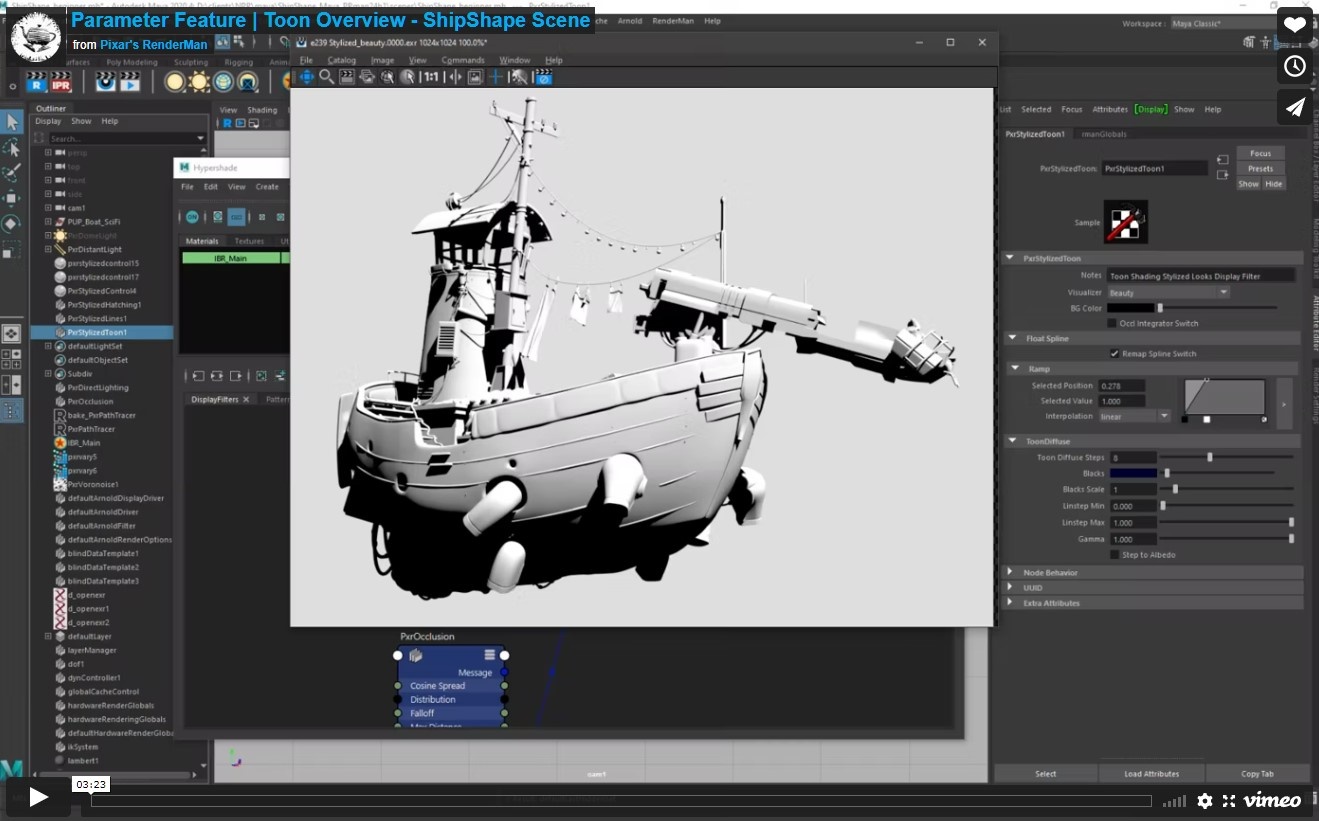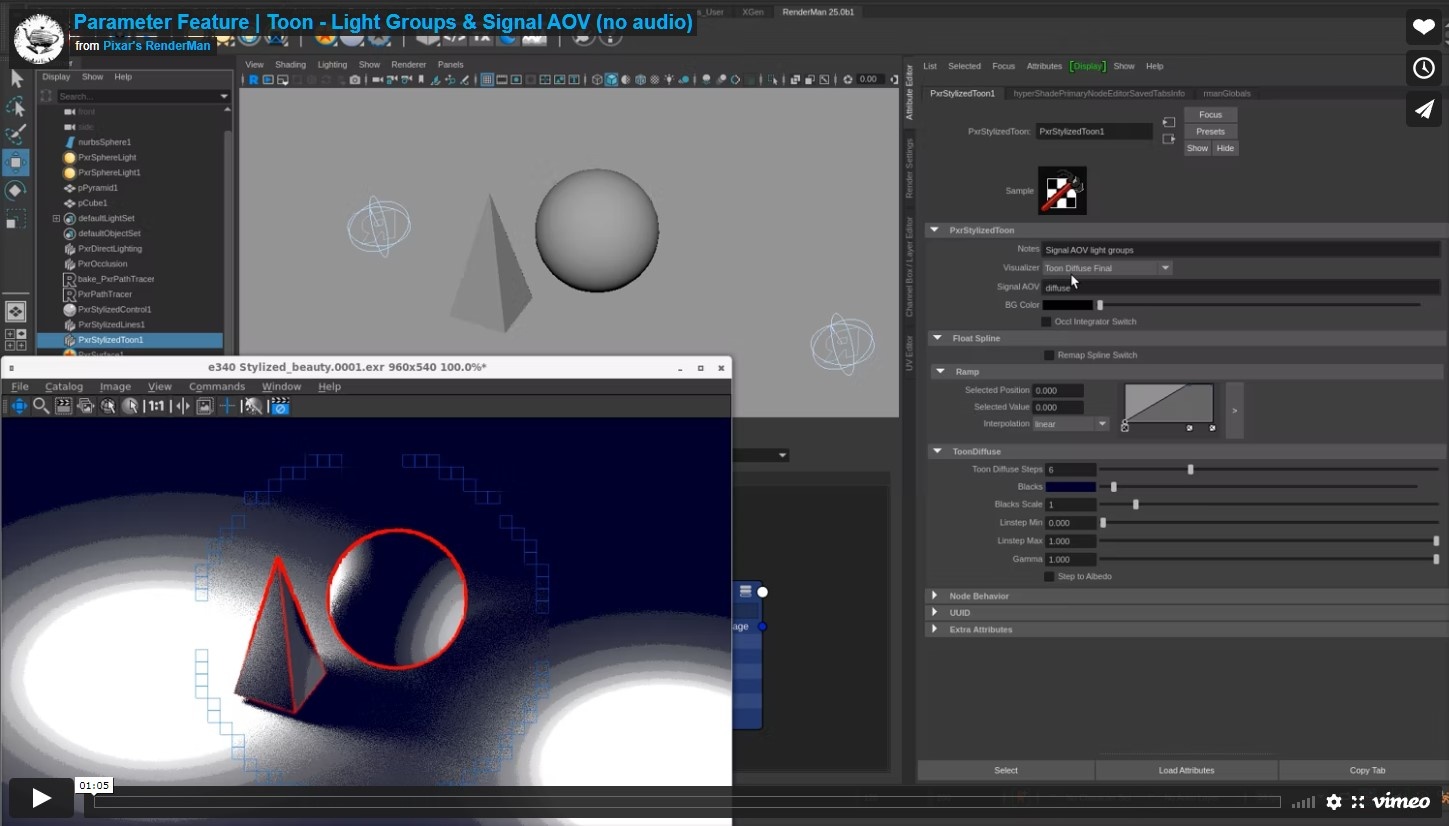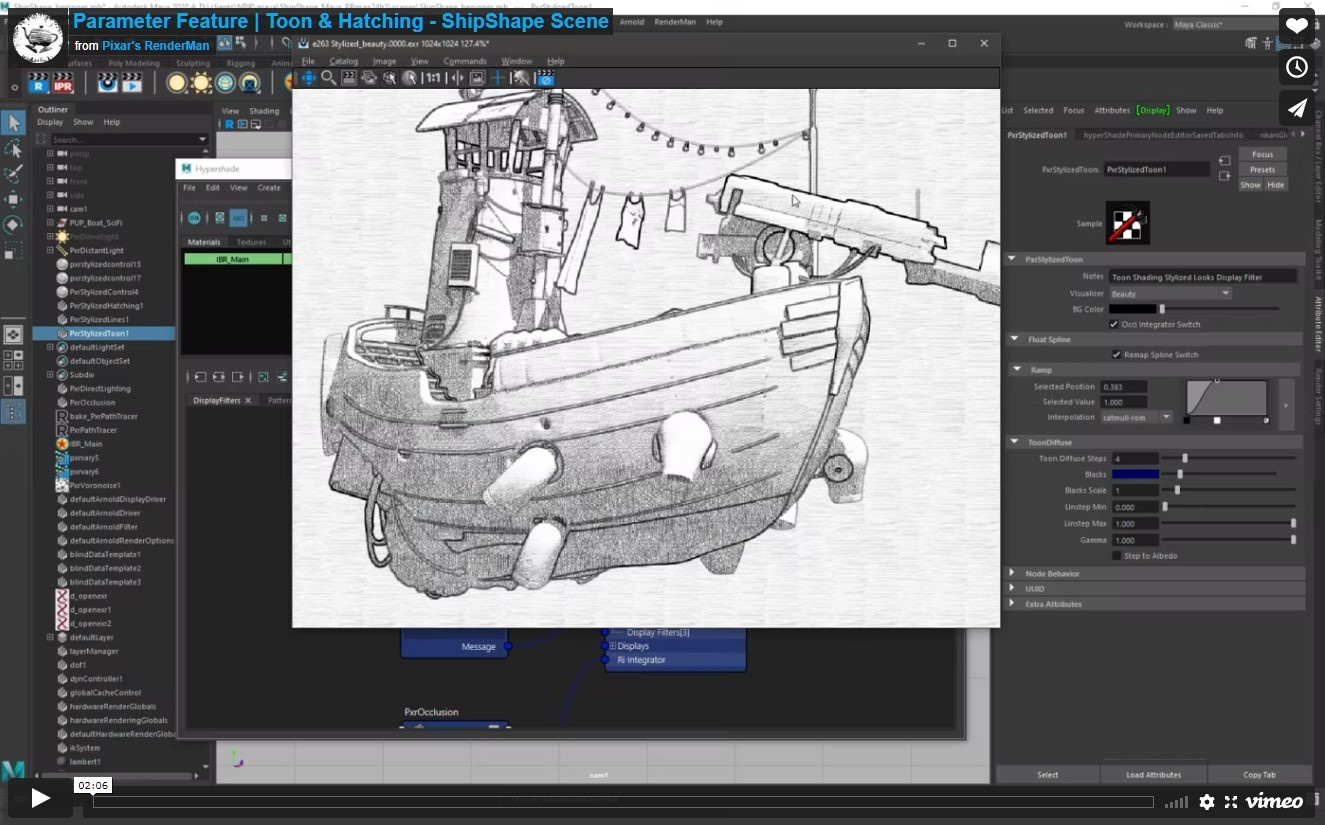Whilst Stylized Looks is far more than a simple toon shading system, it sure does render a beautiful toon if you so desire!
| Include Content | ||
|---|---|---|
|
Clean Toon with 1 Distant Light
...
Toon Tips
- Changing the integrator to PxrDirectLighting will result in a sharper toon image
- To achieve a traditional sharper toon render, try using lights such as the PxrDistanceLight and PxrSphereLight
- To reduce noise in the Toon banding, use a PxrDistantLight, turn off bounces (either PxrDirectLighting integrator or 0 for Max Indirect Bounces in PxrPathTracer integrator)
Video Tutorials
Demo video with Toon Shader overview in Midnight Rebel scene
Demo video with Toon Shader overview in Shipshape Maya scene
Demo video with Toon Shader Light Groups
Demo video with Toon Shader + Hatching Shader working together
Visualizer
BG Color
Color of Background
Occl Integrator Switch
If Using Occlusion Integrator, turn this on
Remap Spline Switch
Toon Diffuse Steps
Number of steps to quantize diffuse lighting
Blacks
Color to step to
Black Scale
Scale the Toon Diffuse ramp: if you're finding the original "full lighting" is too dark, scale this up to 2,4,8, etc. Check the NPRtoonDiffRamp AOV to visualize.
Linstep Min
Min for min-max remap of stepping. Check the NPRtoonDiffRamp AOV to visualize.
Linstep Max
Max for min-max remap of stepping. Check the NPRtoonDiffRamp AOV to visualize.
Gamma
Gamma for toon diffuse ramp. Check the NPRtoonDiffRamp AOV to visualize.
Step to Albedo
...