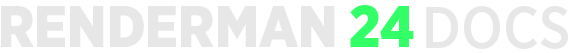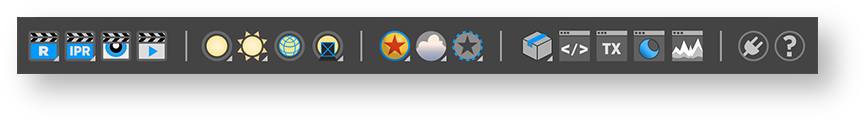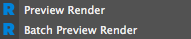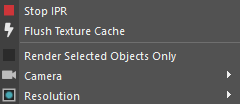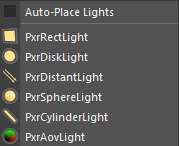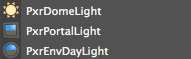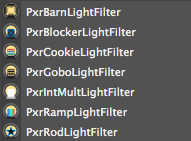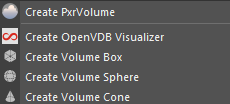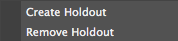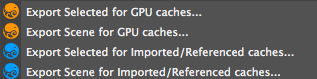RenderMan for Maya provides its own shelf with shortcuts for many of the most basic and useful features of the plugin.
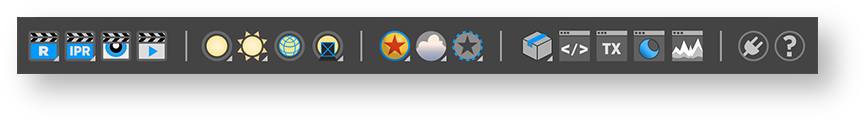 Image Removed
Image Removed
 Image Added
Image Added
| Button | Menu | Description |
|---|
 Image Modified Image Modified | 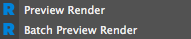 Image Modified Image Modified | Start a preview render. |
 Image Modified Image Modified | 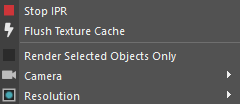 Image Modified Image Modified
| Start interactive preview rendering. Choose the camera to render from. Also render only selected objects (this selection also applies to preview rendering) |
 Image Modified Image Modified |
|
| Open the Localqueue render manager |
 Image Modified Image Modified | 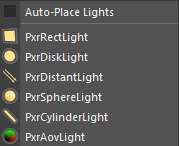 Image Modified Image Modified | Create a new light. Auto-place lights allows lights to be created at the selected object in the viewport instead of the origin. |
 Image Modified Image Modified | 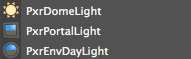 Image Modified Image Modified | Create a new dome, portal or day light. |
 Image Modified Image Modified |
|
| Open the Dynamic Shader Binding editor |
 Image Modified Image Modified |
|
| Open the Texture Manager |
 Image Modified Image Modified |
|
| View statistics for the last render |
 Image Modified Image Modified |
|
| Load the RenderMan for Maya plug-in |
 Image Modified Image Modified |
|
| Open the RenderMan documentation in a web browser |
...