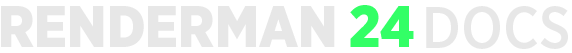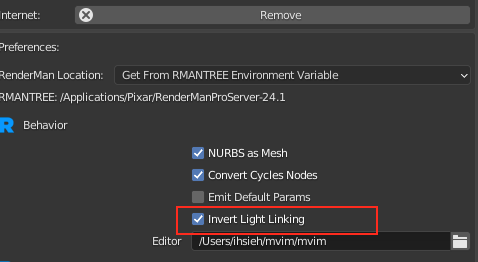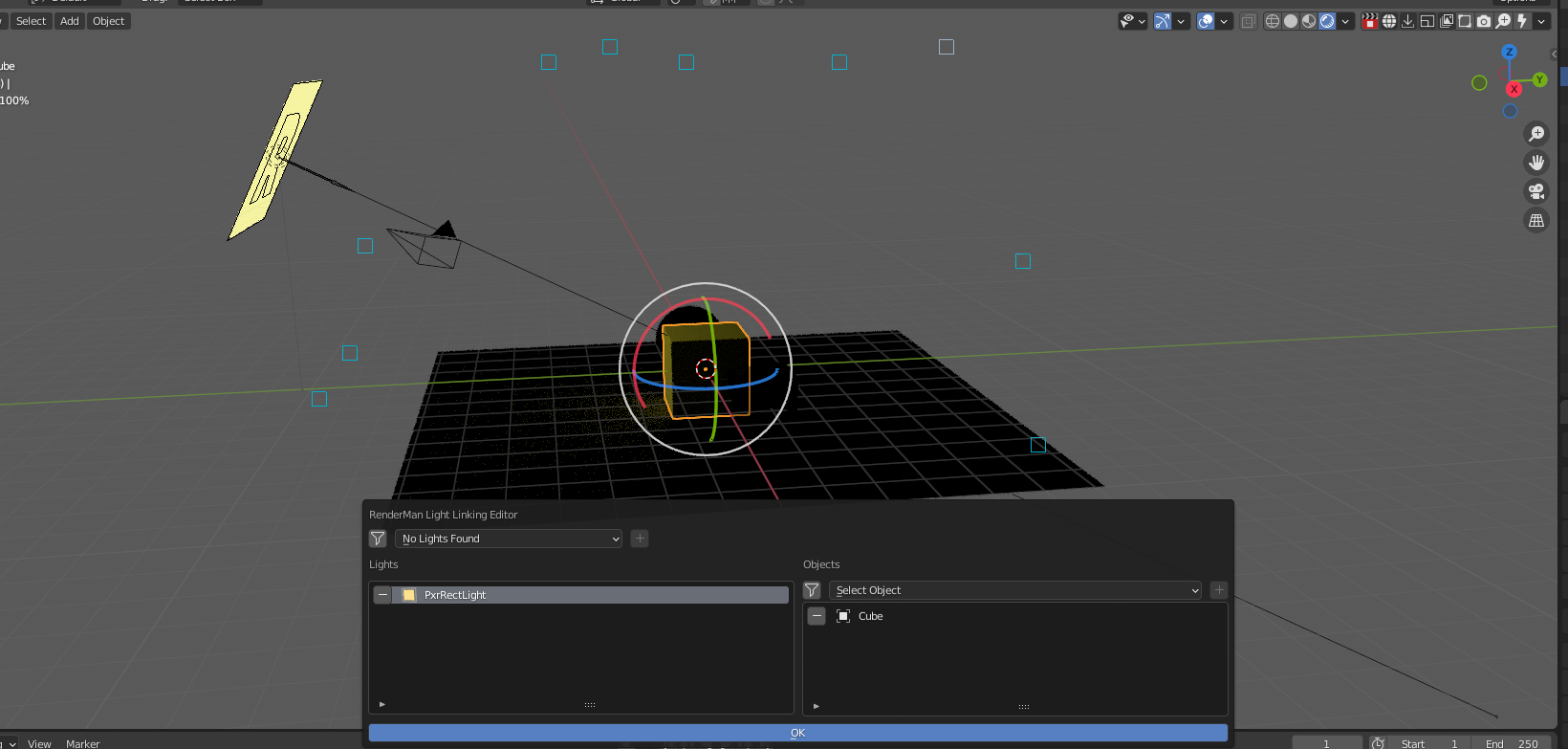...
As you can see, the monkey head is now in the dark.
Invert
You can also invert the light linking behavior, meaning that only lights that are linked to a light will be illuminated. If a light has not been added to the light link list, it will still illuminate all objects in the scene. To turn on the invert behavior, go to the RfB addon preferences and put a check next to Invert Light Linking:
Here's an example render scene:
In this case the rect light is only illuminating the cube, because only the cube is linked to light.