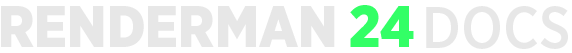Release date: November 410, 2021
Welcome to RenderMan for
...
Blender 24.2!
RenderMan for Blender 24.2 brings some new functionality to artists, as well as several bug fixes.
...
| Info |
|---|
Blender 2.83LTS Blender 2.93LTS |
| Note |
|---|
If you're using Windows and Blender 2.93, please download patch.zip and apply it to your RenderMan Pro Server installation: https://github.com/prman-pixar/RenderManForBlender/releases/tag/v_24.1 |
What's New:
- Add a new Volume Aggregates editor. For more information on volume aggregates, see the documentation
(https://rmanwiki.pixar.com/display/RFB24/Aggregate+Volumes+in+Blender) - For PxrCamera projection, you can now select an object as tilt-shift focus object.
- Add a new UI for adding user attributes.
- Add a new preference that inverts the behavior of light linking. When enabled, only objects that are linked to a light will be illuminated.
- Added a new preference to control collapsing of nodes when node soloing is turned on.
- A new PackageScene operator has been added to the side N-panel. This will try to zip your scene and assets, so that it can be sent to support.
- Tangent and bitangents are now exported as primitive variables for meshes.
- Preset browser now has storage options for where assets such as textures for presets are saved.
Changes:
- "it": We now ignore render regions if you're using "it" for IPR. If you need render region like behavior, use the crop window feature in "it".
- Edits to ramps should now work with IPR. Using the "Force Refresh" button should no longer be required (requires your scene to be saved first).
- PxrDiffuse will be used as a fallback if we don't have a Bxdf node connected to the RenderMan output node.
- Clipping planes now work in IPR
- We now respond to render regions during IPR. The Crop Winodw operator will now also draw a render region if used.
- The CropWindow and Enhance/Zoom operators now also responds to the numpad enter key.
- Solo/Unsolo button is now available in the side N-panel.
- Connection and preset menus are now available in the side N-panel.
- Motion blur hair should now be working
- For particle emitters, we now use velocity as the basis for motion blur.
- Add a new button to revert to regular Blender view layers, when RenderMan displays were enabled.
- You can now change the default size of RenderMan shading nodes, using a JSON override file.
- We now have a separate micropolygonlength control for volumes.
- There's now a separate motion samples control for deformation motion blur.
- For OpenVDB, there are now new controls: Filter Width, Density Multiplier, Density Rolloff
- Ray number stats have been added to the live stats panel.
- There is now a preference to control the amount of stats that are printed in the live stats panel.
- Add a new clear unused textures button to the texture manager.
...