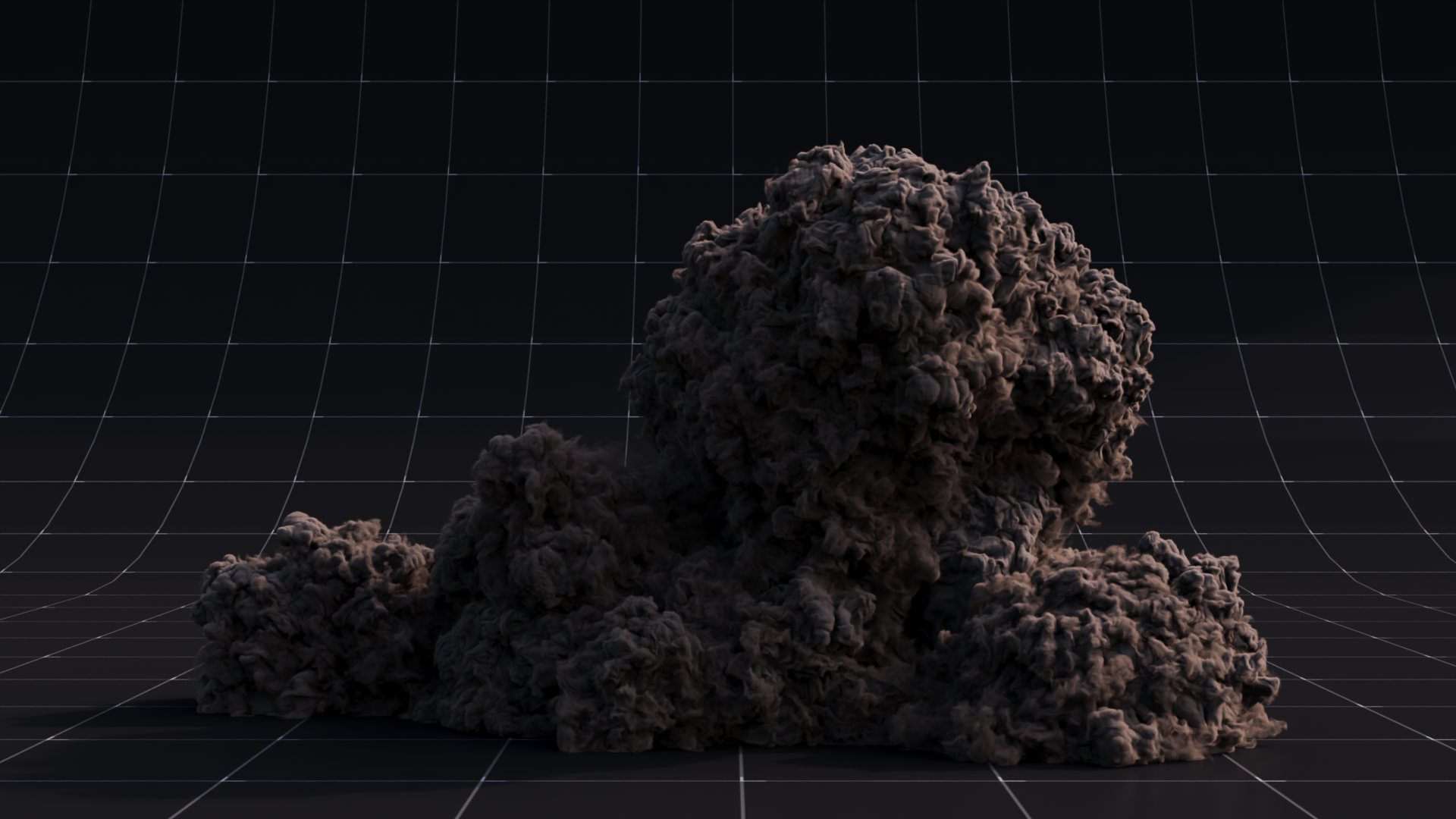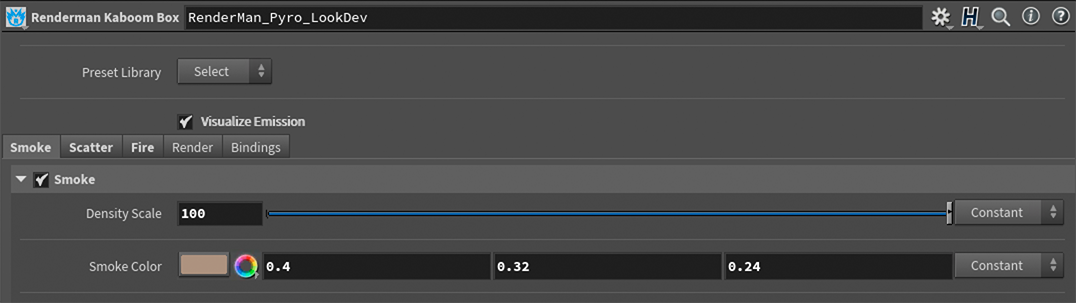Contents
Enable Smoke
Decides whether the smoke density of volume will render or not.
If disabled and the Fire tab is enabled, this operation replaces the density field with the fire volume field specified in the Bindings tab instead of the smoke volume field. If both smoke and fire are disabled then the result defaults to the input volume. This does not affect data generated from Scatter
Density Scale
Multiplies the density of the smoke volume by this value. Thicker density can produce darker colors and more opaque shadows in renders.
Smoke Color
Defines the color of the smoke.