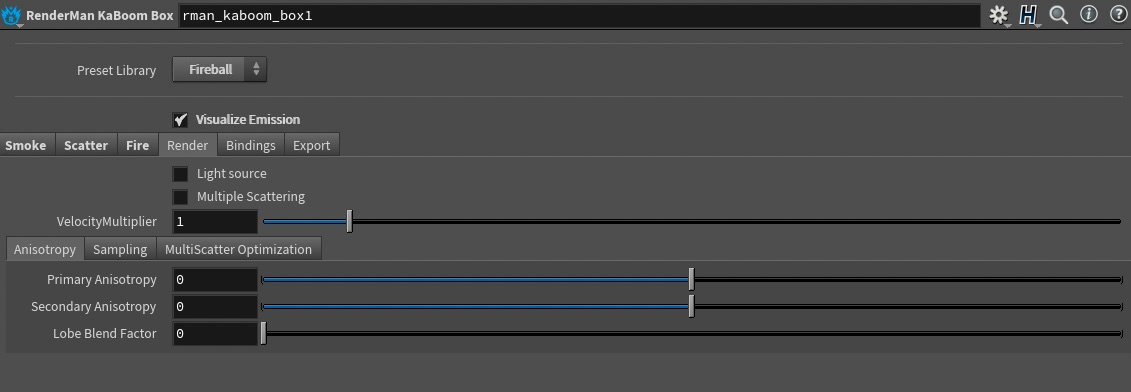Contents
Light Source
Turning on this switch signals to the renderer that the volume should be treated as an emissive light source that will participate in next event estimation. This is only useful if the emitColor parameter is not black. In most cases, this will lead to reduced noise and faster convergence for parts of the scene illuminated by the volume (potentially including the volume itself). Note that simply turning this switch on without changing anything else about the scene will typically lead to a brighter result, because it essentially adds an extra bounce of light: for a self-illuminating volume, points in the volume will be self-illuminated by other points in the volume. Therefore, a single scattering volume with __islight turned on rendered with a maximum path length of one is actually equivalent to a multi-scattering volume with __islight turned off, rendered with a maximum path length of two
Multiple Scattering
If set to 0, and the integrator respects this hint, PxrVolume will only perform single scattering: points inside the volume will only be lit directly by light sources. If set to 1, points inside the volume will be lit by indirect illumination as well (light will scatter more than once inside the volume). This effect can be expensive and so defaults to 0 (off). Note that some integrators (e.g. PxrVCM) ignore this hint and always perform multiple scattering. This control has no effect on aggregate volumes.
Velocity Multiplier
The multiplier on the velocity of the volume. This could be useful to convert between velocity defined per frame versus velocity defined per second.