Contents
RenderMan for Maya provides automatic support for Maya particles, including Maya particle instancing. RenderMan for Maya supports the Maya particle types listed here.
- Blobby
- Points
Software Rendering
RenderMan for Maya renders particles as real geometric primitives. RenderMan's highly optimized particle primitives are fast and efficient.
There are added benefits to rendering particles with RenderMan:
- Antialiasing, motion blur, and full integration into the scene
- Particles can cast shadows
- Arbitrary shaders can be attached
Also, when rendering particles through RenderMan you have control over the physical size of the particles in world space units. This is due to the fact that Pixar's RenderMan is resolution-independent, while hardware rendering modes commonly work in pixel units.
Per-Particle Effects & Arbitrary Attributes
RenderMan for Maya automatically establishes the correct rendering context for variations in particle color, opacity, and radius. You can write MEL expressions to calculate per-particle radii (radiusPP), color (rgbPP), opacity (opacityPP), and lifespan (lifespanPP and useLifespanPP). You can also use Maya to setup procedural ramps which remap these values.
Finally, you can create arbitrary attributes and associate them with the RenderMan representation of your particle objects. This might be of use if you plan to write a custom shader to perform calculations using per-particle or per-particle-object attributes. For more on the general mechanism for transmitting arbitrary primitive attributes through RenderMan, please refer to the primitive variables reference.
Particle Instancing
RenderMan for Maya supports Maya particle instancing. For complete details on how to set up your scene for particle instancing, please refer to the Maya documentation.
There are some cases where RenderMan for Maya does not correctly translate Maya's configuration. Generally, if you stick to the proscribed steps and avoid obscure orientation configurations, you'll get good results.