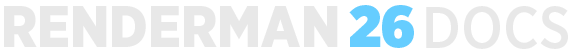Contents
Artists can use RenderMan's Preset Browser to save and share materials, dome lights, and light rigs between DCCs and departments.
The Preset Browser works within the Solaris context and can be found under RenderMan → Preset Browser.
Loading HDRIs
Environment maps can easily be loaded into an existing domelight node by first selecting the domelight node you wish to attach the map to and select Import and Assign to Selected