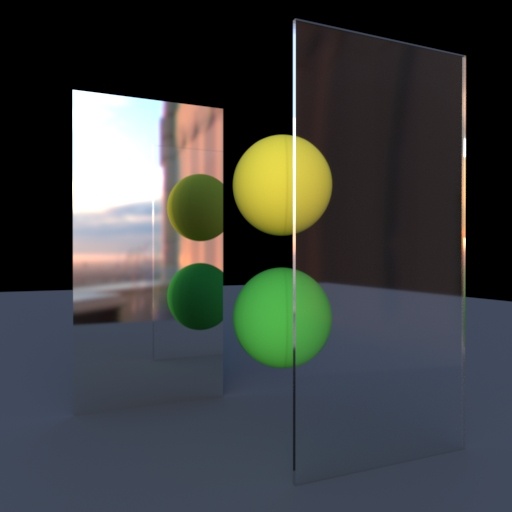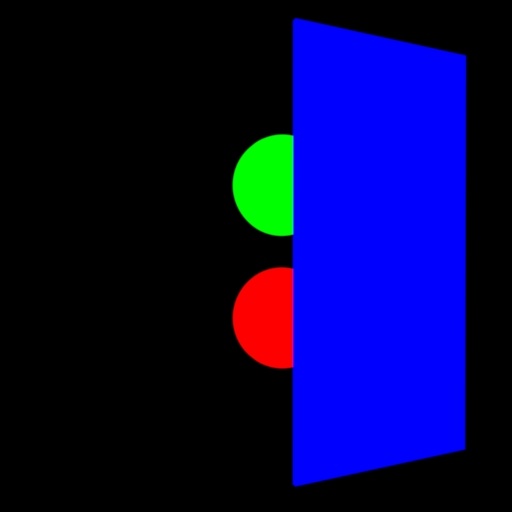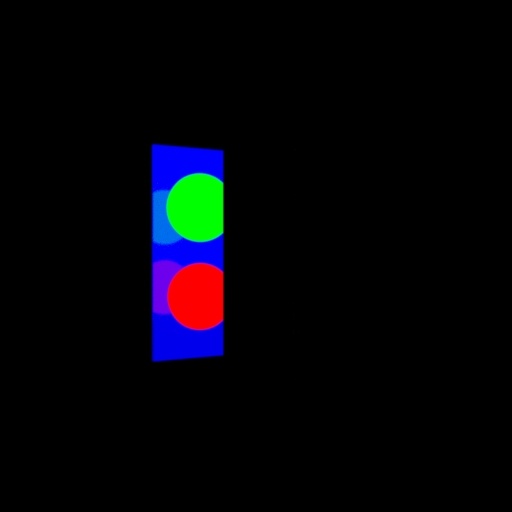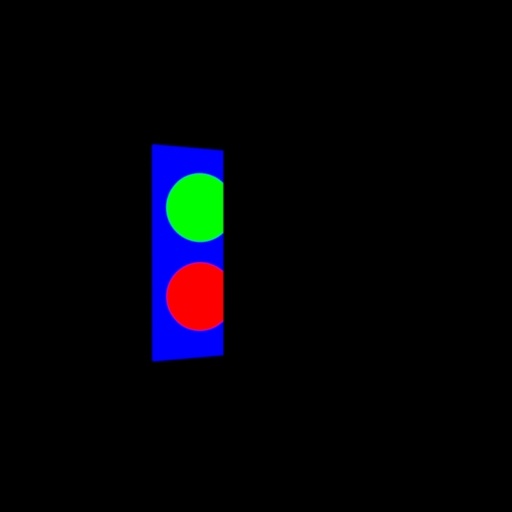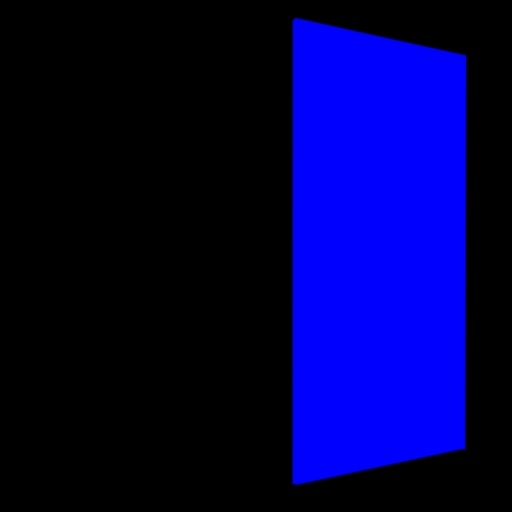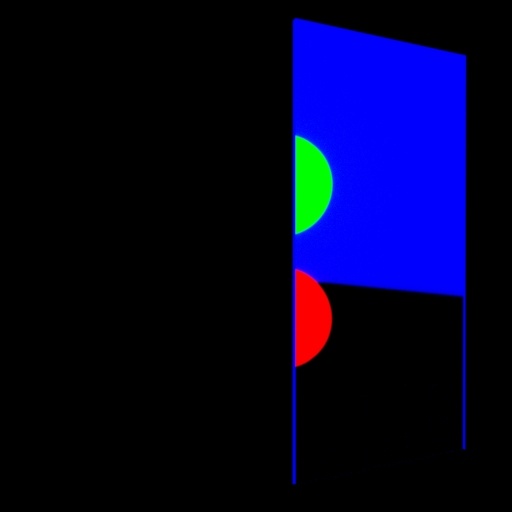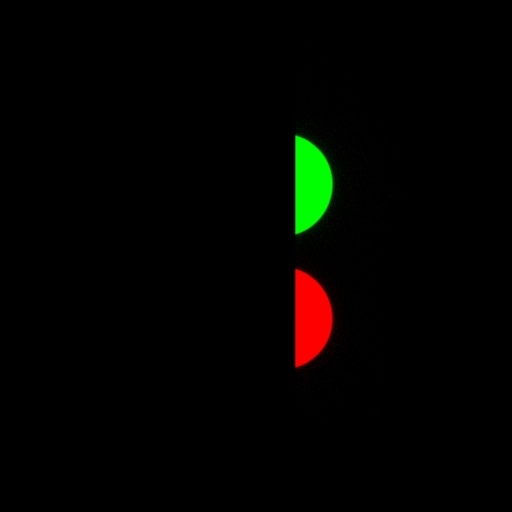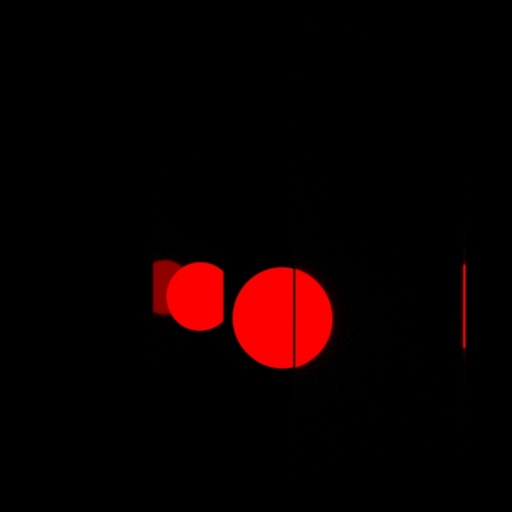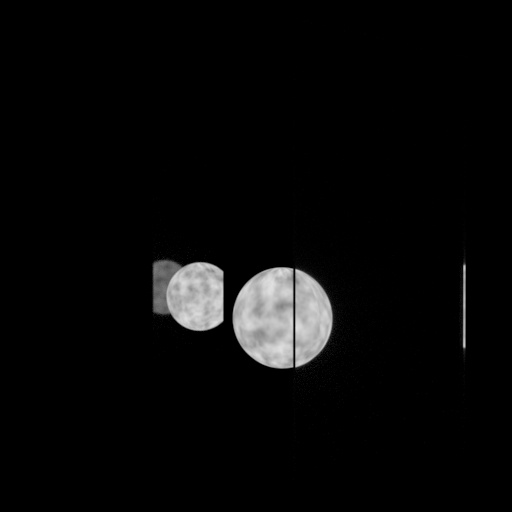Contents
RenderMan has the option of using additional User Lobes for data during rendering. Shader writers can use these to pass information around and some useful lobes are included for users needing some common data.
This document relies on some familiarity with the tokens used for LPE and their effects on the light path collected.
PxrSurface has two added data user lobes. One is used to output World Position (U3) and another can be used to specify a color or pattern for output (U4). Neither of these lobes are rendered to the beauty and rely on the user to specify a Display Channel (AOV) for output.
The typical usage scenario is output for post operation and compositing. This data can be extracted from indirect effects. This makes it possible to write an AOV with a matte for an object in a reflection or transmission (refraction). This adds flexibility without having to render in layers. The equivalent would be RGB Mattes or a "Clown Pass", so-called because of the primary colors used.
Imagine a car headlamp rendered with the lights off. Using these mattes, one could extract the matte from the light from underneath the headlamp cover/lens and use a composting package to "turn on" the light by using the mask to control glow and color and even animate this without re-rendering. Below we use a very simple example to show the results and some example Light Path Expressions to help you create your own. An example RIB file is included at the bottom of the page, please map your own HDRI to the Dome Light, the one used in the examples is the Griffith Observatory shipped in the Preset Browser assets. The scene has a pane of glass (with thickness) and a mirror.
Typically when extracting mattes, you see the mattes for anything visible directly to the camera. In this case I have matte colors assigned to the green and yellow balls and the pane of glass in the scene. I have chosen the typical RGB colors and assigned them to the User Color in the global parameters of PxrSurface. You can also drive these with object attributes for a procedural workflow. You would get this result by default and is most common, it is also the result using the bridge product's default LPE preset for User Color:
For data passes we make use of LPE modifiers, nothruput;noinfinitecheck;noclamp;unoccluded; you can find these at the bottom of the LPE page, for the purposes of this document you should pay most attention to the part of the LPE that begins with the camera (C) as it is used to define the path collected. The rest is included for completeness.
unoccluded– returns unoccluded or unshadowed result.noclamp– returns unclamped result.nothruput– does not apply thruput (thruput is the accumulative albedo of the objects hit by rays).overwrite– instead of outputting the accumulated result, overwrite it. One example of using this is for the albedo output where we do not want an accumulated result.noinfinitecheck– do not do any infinite check.
lpe:nothruput;noinfinitecheck;noclamp;unoccluded;overwrite;CU4L
The lobe rendered is the U4 user lobe. The LPE is: camera to U4 lobe to light, no other paths.
In compositing this would be an issue if you needed to use the matte to adjust the balls in the scene because the matte through the glass is not visible to the renderer. Their reflection would also be unchanged without some rotoscoping work which can be tedious. And if the mirror or glass are warped, the manual option becomes quite difficult.
Using LPE and the User Color attribute I can begin to isolate the mattes. Let's start with the reflected mattes and see if we can isolate them using the following expression:
lpe:nothruput;noinfinitecheck;noclamp;unoccluded;overwrite;C<RS>+U4[LO]
The above LPE (if you're familiar enough with the tokens on the main documentation page) collects only the reflected specular contribution of the User Color lobe after a bounce of like (the + denotes indirect) and I get the following result:
Using regular LPE syntax this result is basically correct, even the double reflections, but in the beauty image this secondary reflection isn't visible, the balls just aren't bright enough. This is not intuitive at first because you'd expect a similar response to what is seen in the beauty. But User Lobes are not energy conserving material responses, instead they are data. So we can remove this extra reflection easily by changing the LPE slightly:
lpe:nothruput;noinfinitecheck;noclamp;unoccluded;overwrite;C<RS>U4[LO]
Removing the + used for indirect bounces I've asked instead to be given the first and only the first reflection of the user lobe. The result is a bit more what you might expect given the beauty render:
So now I can retrieve the user color from the reflection for all three materials using the color. However, you may need to isolate just a single object for more...extreme art direction. Using an LPE Group on the objects can help you achieve this with the standard LPE syntax. So lets grab the lower green ball which has been tagged with an LPE group. You'll see this LPE is quite similar:
lpe:nothruput;noinfinitecheck;noclamp;unoccluded;overwrite;C<RS><.U4'greenBall'>[LO]
The result is:
So from above to now, we've begun to isolate not just the effect we need (the reflections) but the single object itself. From here you can begin to see how you can now create AOVs flexibly to handle your compositing needs.
Now, about that pane of glass, it presents a different set of issues we'll look at. Some of these LPE can be quickly adjusted to handle transmission (refraction) but note that the glass itself as a user color. If we render the transmission of the user lobes using the below LPE, we get a result that follows:
lpe:nothruput;noinfinitecheck;noclamp;unoccluded;overwrite;C<TS>U4[LO]
Well, quite obviously we get the glass pane's user color as it refracts itself. But we can extend this to capture the indirect response, meaning after we've struck the glass with a primary ray. This means we use the + modifier for indirect again.
lpe:nothruput;noinfinitecheck;noclamp;unoccluded;overwrite;C<TS>+<.U4>[LO]
The end result misses the front of the pane of glass (since we want indirect +) and gives me the transmitted balls and the backside of the glass against the environment. The ground plane has no user color so is rendered black.
This could work, but we really want just the balls. So we can now use the exclude token, the caret ^, to remove the glass pane that was tagged in an LPE group.
lpe:nothruput;noinfinitecheck;noclamp;unoccluded;overwrite;C<TS>+<.U4[^'glassPane']>[LO]
Again, I can refine this to just the lower green ball by saying I only want the greenBall
lpe:nothruput;noinfinitecheck;noclamp;unoccluded;overwrite;C<TS>+<.U4'greenBall'>[LO]
I can also somewhat indiscriminately grab all the specular <.S> effects of the matte from the green ball using the following LPE where * means all the bounces of light based on my render settings:
lpe:nothruput;noinfinitecheck;noclamp;unoccluded;overwrite;C<.S>*<.U4'greenBall'>[LO]
Using the same LPE I can also connect a pattern to the User Color like PxrVoronoise or even a texture: