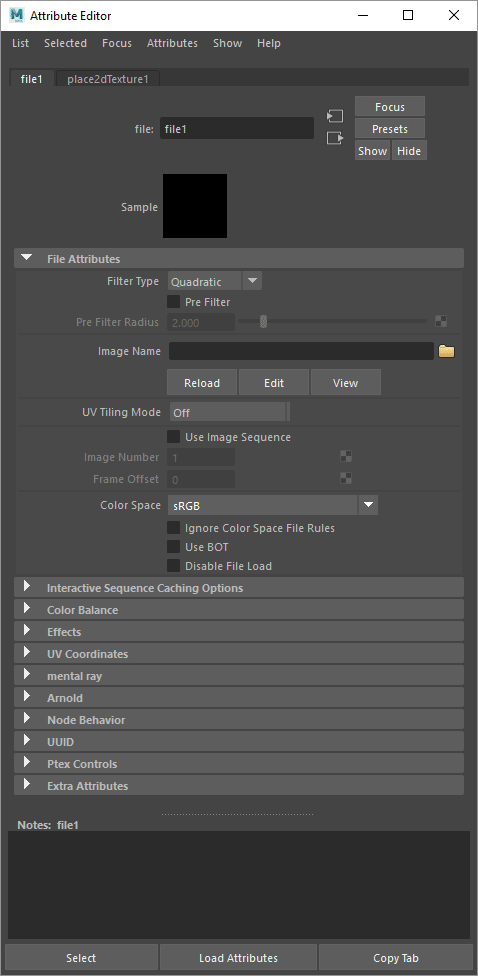Contents
The Maya file node provides a convenient way to apply textures to surfaces and drive parameters. However, RenderMan only supports a subset of the controls based on the preferred workflow.
Supported Features:
File Attributes
Image Name - The path to the texture(s) you want to use
UV Tiling Mode - We support all except for Explicit Tiles
Use Image Sequence - This can be more convenient than using expressions in other nodes
Color Balance
Default Color - This color fills-in where there is no texture coverage
Color Gain - This is a color multiplier for the texture
Color Offset - Adds this color value to the texture
Alpha Gain - A multiplier for the texture alpha value (your texture needs an alpha channel unless you have selected Alpha is Luminance)
Alpha Offset - Adds this value to the alpha value of the texture (your texture needs an alpha channel unless you have selected Alpha is Luminance)
Effects
Invert - Inverts the values of the texture, colors become their opposite value on the color wheel
Color Remap - Use a ramp to change hue and contrast values
RenderMan Controls:
For improved control when rendering with RenderMan, you can add the RenderMan Texture Controls from the Attributes menu in the Attribute Editor. Of most use is the Texture Filter Parameter, we typically recommend the Box Filter. We also recommend that Lerp be on to improve performance with mipmapped .tex files.