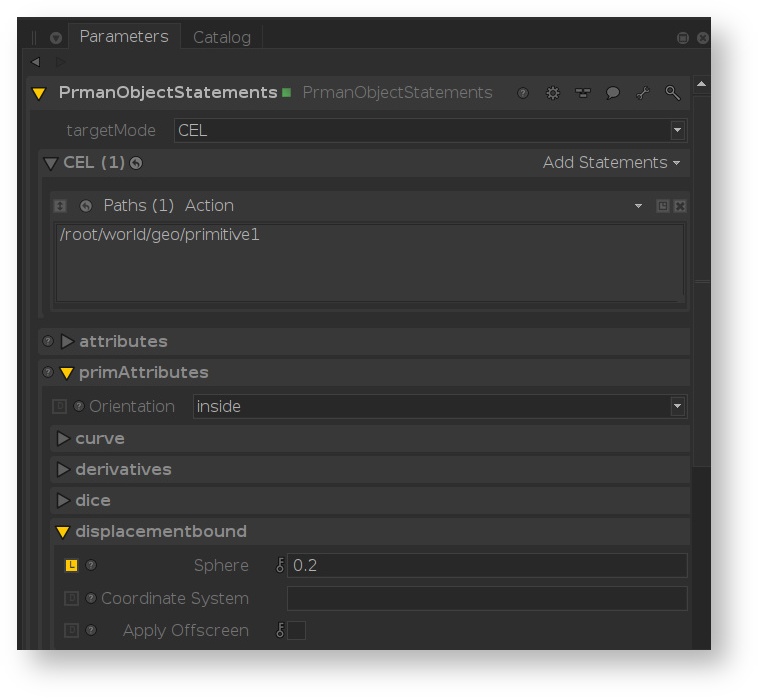Contents
Using PxrDisplace to create added geometric details is a common workflow when combined with packages like Mudbox or Zbrush to export maps. We recommend vector displacement as this makes the most sense for layering but we render both scalar and vector maps with the same node.
You'll need to make sure that the object with displacement has a non-zero displacement bound. For performance reasons this value defaults to zero so one must always increase this for the object where displacements are needed.
- Create a PrmanObjectStatements node and assign it to your object (using the CEL parameter)
- Find the displacement bound in the PrmanObjectStatements node under "primAttributes.displacementbound"
- Set "Sphere" to a value greater than zero, something large enough to encapsulate your displacement but small enough that you won't cause the renderer to think that surface extends beyond it's intended final bound
Note that a too large bound may cause the initial tessellation to happen early but this bounding box is then tightened afterwards. A too small bound will result in clipping or artifacts. RenderMan will print a warning for bounds that are too large or too small by a minimum factor of 10